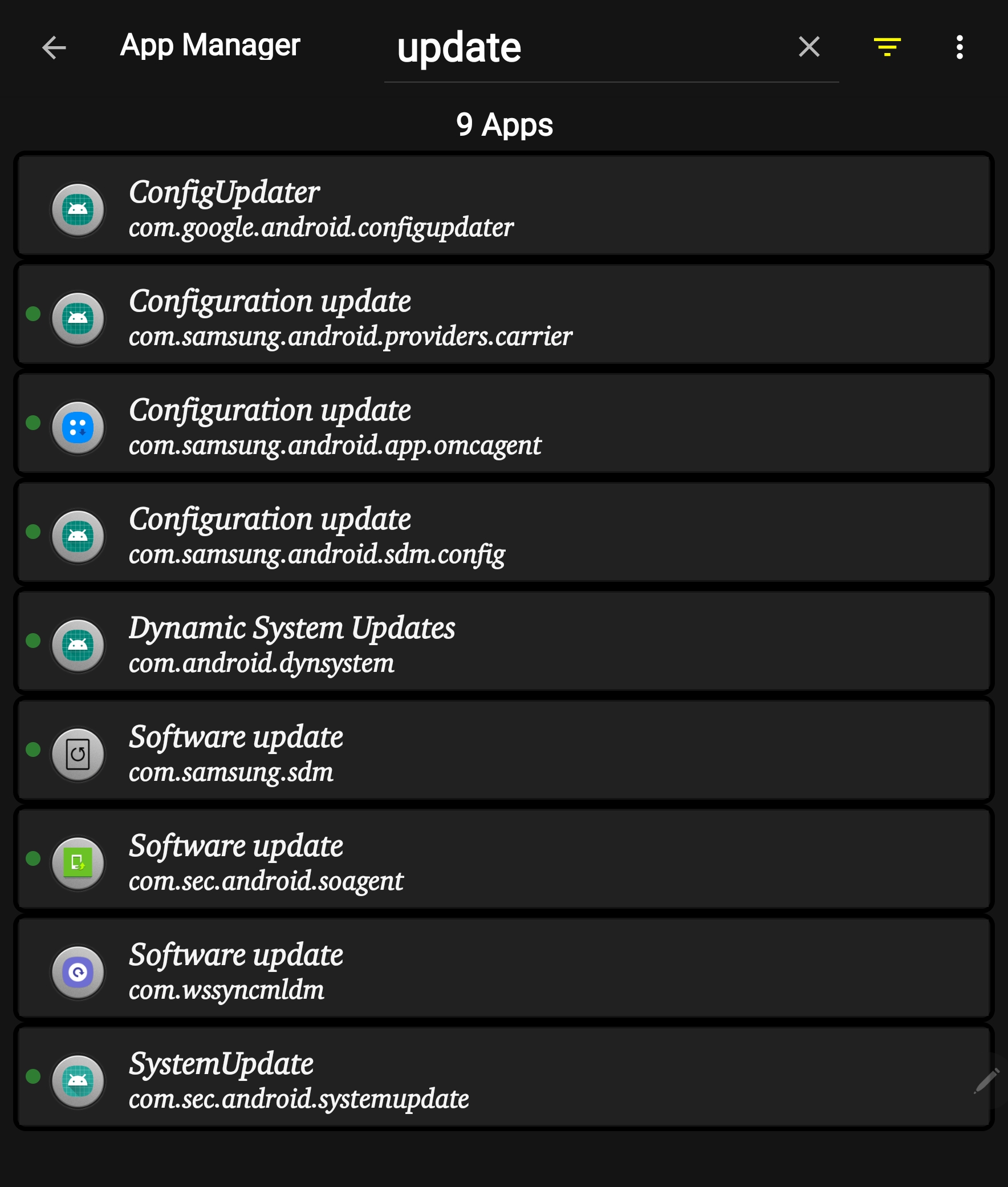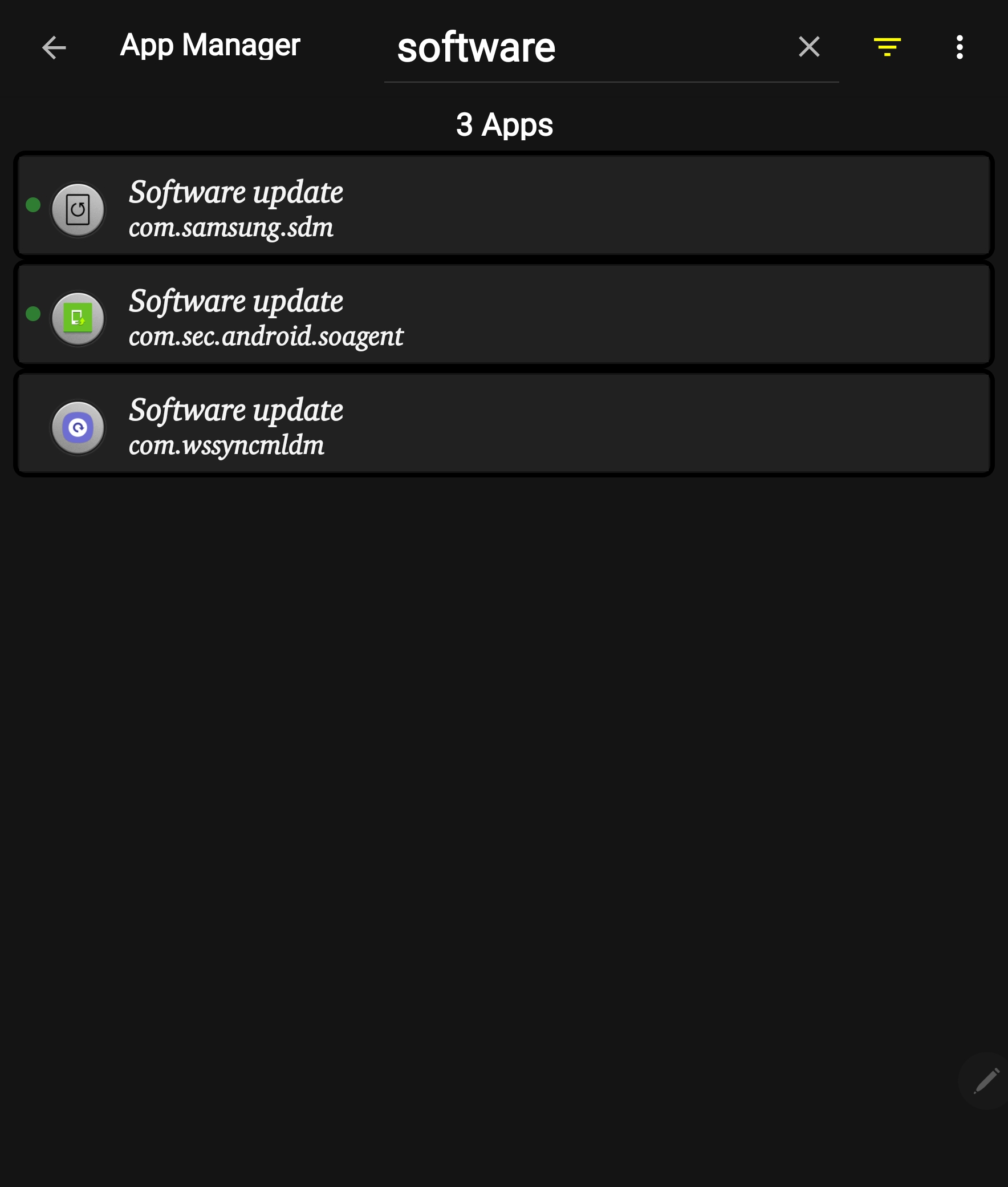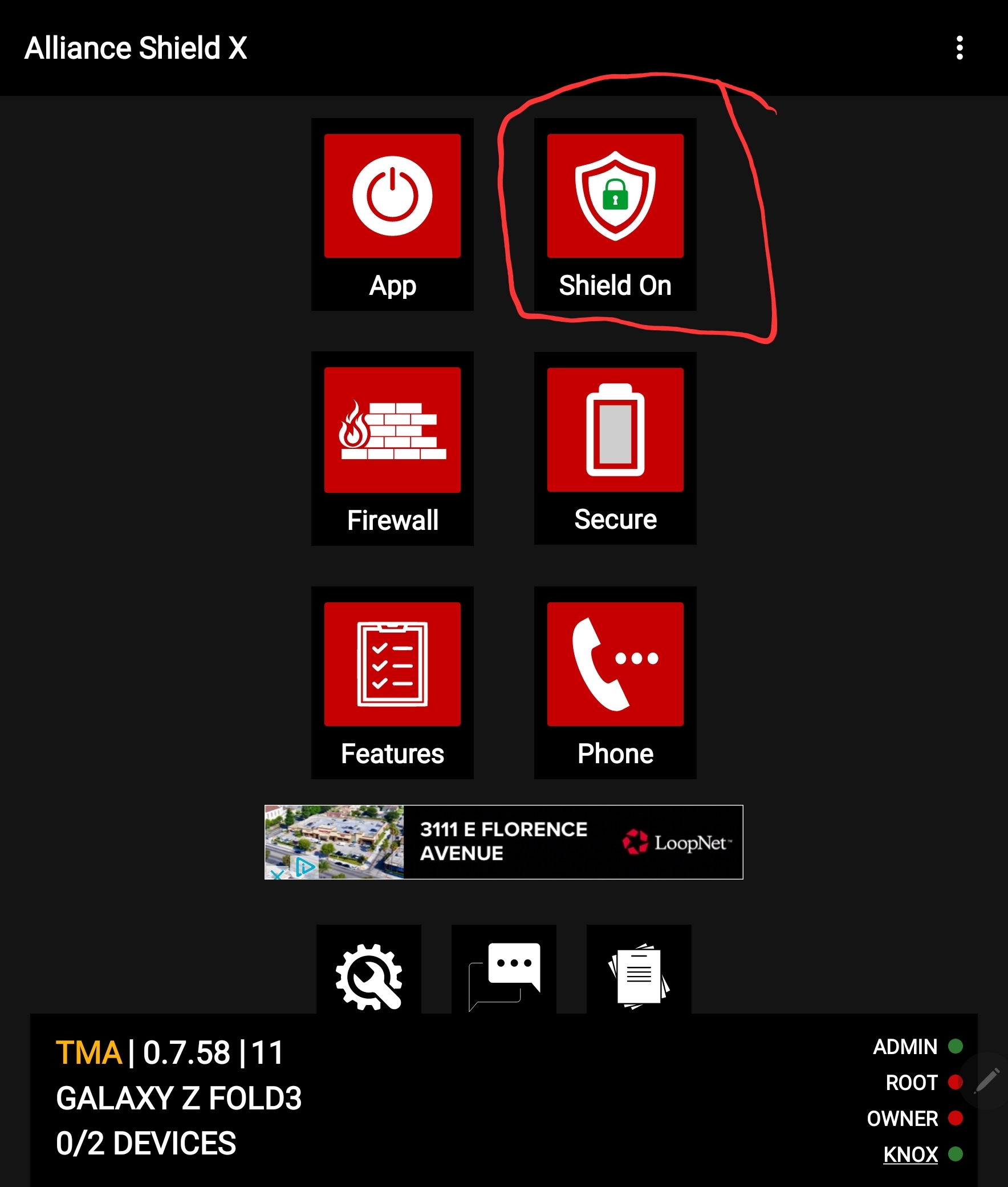You can.
I've used Alliance Shield for years with no issues, (for those who may be leery of such apps), from the Playstore.
With it you can disable EVERYTHING, including the process that automatically checks for updates, and applies them.
Ain't no way, no how I let updates, inadequately tested updates mind you, get pushed to my phone without my permission.
Plus, regardless of bugs, new updates NEVER work smoothly with GoodLock, (which I use extensively), until GoodLock has been updated, which can take months to do.