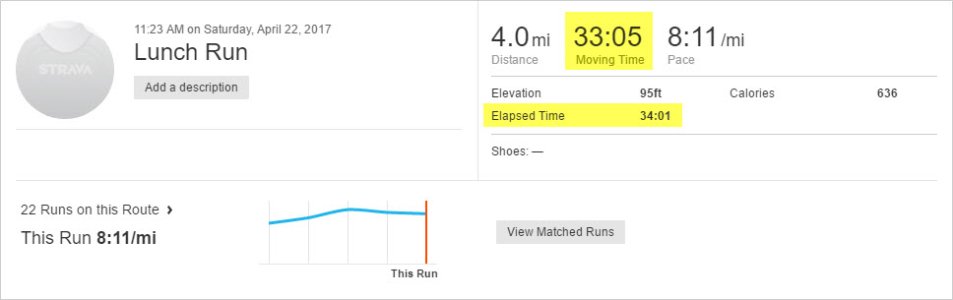I got a Samsung Gear S3 recently, and I've taken it out for 2 Runs to test it's GPS accuracy.
For the runs, I've have:
Location : on, with gps & wifi,
I'm using the built in S Health App.
I also ran with no phone (so just the watch standalone)
I configured Samsung Health so that Strava is a connected Service (i.e. it will send the running data to Strava when i get home after a run)
First run:
* S Health said : 5.1Km in 28:05 (5:30 / km)
(when i got home it did a data sync, as expected, to Strava which gave me my results)
* Strava said : 5.2km in 26:30 (5:04 / km)
Second Run
* S Health said : 5.05Km in 26:49 (5:18 / km)
* Strava said : 5km in 25:00 (4:58 / km)
I understand Strava might decide to "correct" some data, and maybe the distances would be different based on different algorithms of GPS points, but oddly the distances are similar, but the times are different!?
A few things I've noticed
* The split time of the first 500m is definitely off when running, almost as if it hasnt got hold of GPS at the start of the run. (The avg km/hr for the first 3-4 minutes in S Health starts at 6 and works its way to 12, when I'm probably running fastest then)
* The general map does look correct - as in, its tracking my location fairly well
* Samsung says the 3-4 Km was fastest, Strava says the 0-1. Strava i'd think is correct there.
I know Strava is not a natively Supported app, but its getting the same data from S Health, so the differences are a bit odd.
For the runs, I've have:
Location : on, with gps & wifi,
I'm using the built in S Health App.
I also ran with no phone (so just the watch standalone)
I configured Samsung Health so that Strava is a connected Service (i.e. it will send the running data to Strava when i get home after a run)
First run:
* S Health said : 5.1Km in 28:05 (5:30 / km)
(when i got home it did a data sync, as expected, to Strava which gave me my results)
* Strava said : 5.2km in 26:30 (5:04 / km)
Second Run
* S Health said : 5.05Km in 26:49 (5:18 / km)
* Strava said : 5km in 25:00 (4:58 / km)
I understand Strava might decide to "correct" some data, and maybe the distances would be different based on different algorithms of GPS points, but oddly the distances are similar, but the times are different!?
A few things I've noticed
* The split time of the first 500m is definitely off when running, almost as if it hasnt got hold of GPS at the start of the run. (The avg km/hr for the first 3-4 minutes in S Health starts at 6 and works its way to 12, when I'm probably running fastest then)
* The general map does look correct - as in, its tracking my location fairly well
* Samsung says the 3-4 Km was fastest, Strava says the 0-1. Strava i'd think is correct there.
I know Strava is not a natively Supported app, but its getting the same data from S Health, so the differences are a bit odd.