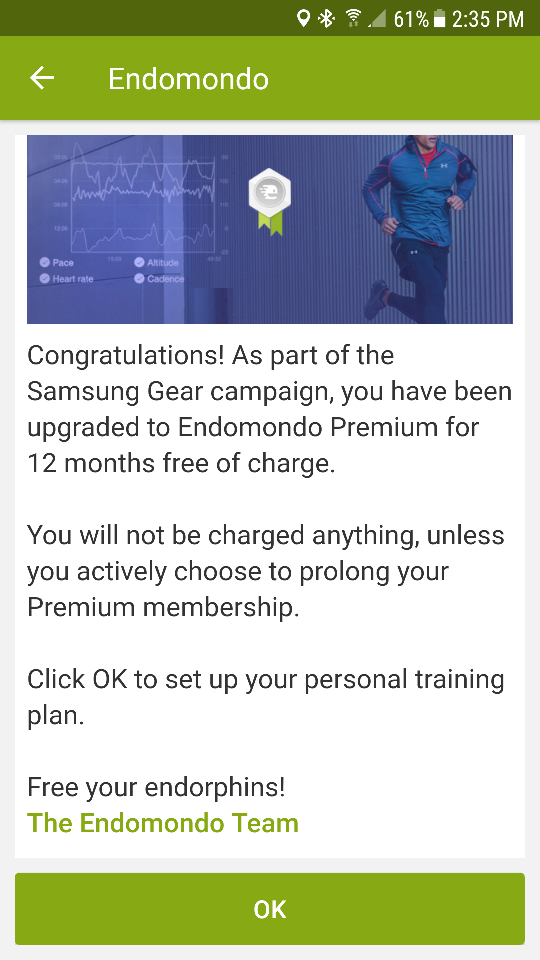All I keep getting is "no bluetooth connection" or the "to complete pairing tap 'accept", but nothing pops up on my phone.
This is driving me bonkers! Endomondo was the reason I decided to get the Gear S3. I have tried uninstalling, reinstalling, hard reset my watch too
This is driving me bonkers! Endomondo was the reason I decided to get the Gear S3. I have tried uninstalling, reinstalling, hard reset my watch too