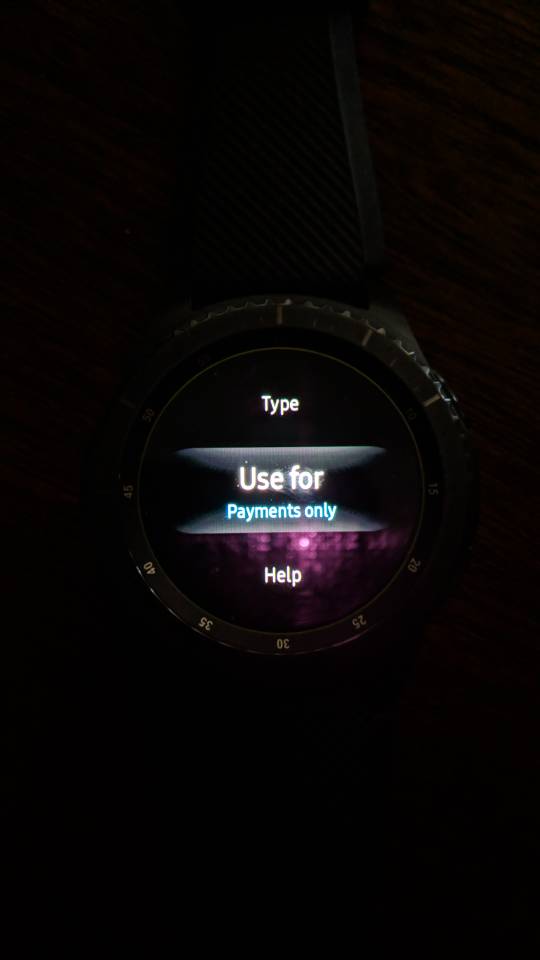Searched Google and the forums and I can't find an answer. Is there a way to completely disable the auto lock function on the Gear S3 Frontier?? I have gone to Settings, Security, Gear Lock, Type, Entered my PIN, and then when I scroll down to None, it is grayed out an won't let me select it. Also, if I go into Use For, Payments only is grayed out. What exactly am I missing? I hate that it will auto lock during the night while sleeping, and I don't need it to lock when I take it off.
Any help is appreciated!
Any help is appreciated!