Today the NVIDIA SHIELD Tablet has become the first outside of the NEXUS devices to receive official Lollipop! The update consists of Android 5.0 Lollipop along with SHIELD apps enhancements and the new GRID On Demand Gaming Service. The update weighs in at 687.50 MB. Once your updated please do come back and share your thoughts.
Update: LTE Version of update leaked. Flash at your own risk.
[OTA] Nvidia Shield Tablet 2.0 (LTE-US) 5.0 … | Nvidia Shield Tablet | XDA Forums
Edit/Update:NVIDIA SHIELD Tablet ( LTE/32 GB) owners will have to wait just a tad bit longer as the is currently going through carrier certification. Any news we hear on this will pass along. http://forums.androidcentral.com/sh...a-shield-tablet-lte-lollipop-update-more.html
Enjoy!
Upgrade Information & About Screen
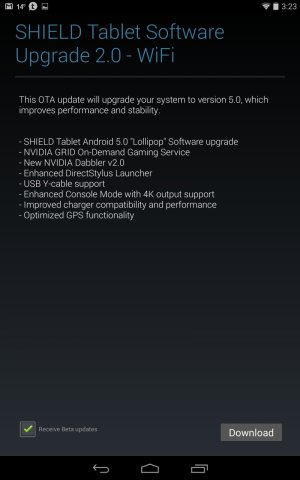
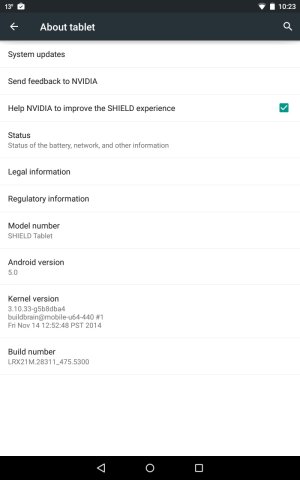
Settings & Homescreen Shown w/Lollipop Goodness
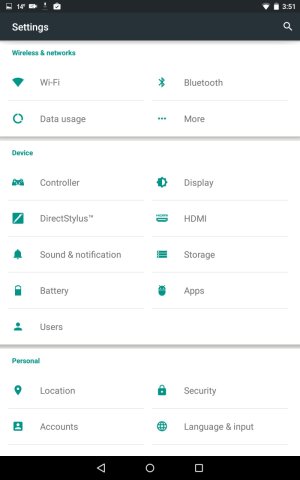


Dabbler 2.0 Shown Below

SHIELD Hub Screenshots


DirectStylus 2.0 Launcher Shown

SHIELD GRID On-Demand Gaming

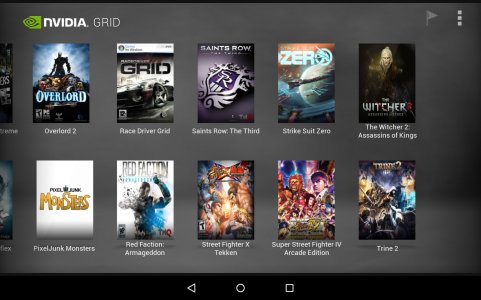
More information on the Android 5.0 Lollipop update, SHIELD based software updates & SHIELD GRID On-Demand Gaming Service.
SHIELD Tablet Updates: Lollipop, Valve Bundle, GRID Cloud Gaming | NVIDIA Blog
Update: LTE Version of update leaked. Flash at your own risk.
[OTA] Nvidia Shield Tablet 2.0 (LTE-US) 5.0 … | Nvidia Shield Tablet | XDA Forums
Edit/Update:
Enjoy!
Upgrade Information & About Screen
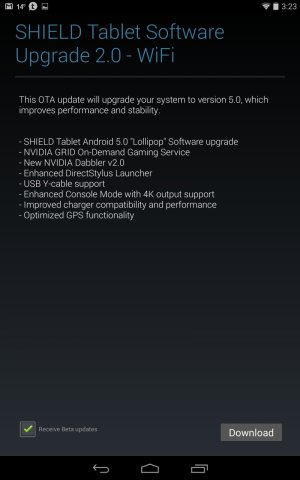
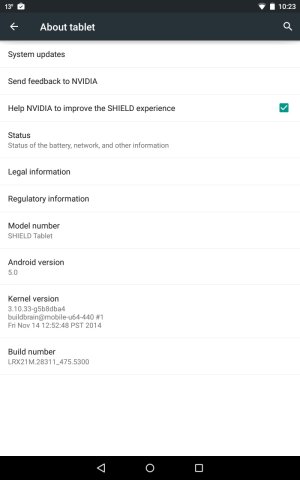
Settings & Homescreen Shown w/Lollipop Goodness
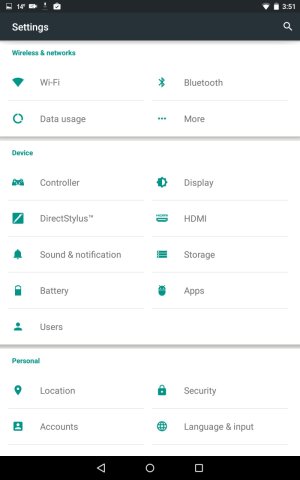


Dabbler 2.0 Shown Below

SHIELD Hub Screenshots


DirectStylus 2.0 Launcher Shown

SHIELD GRID On-Demand Gaming

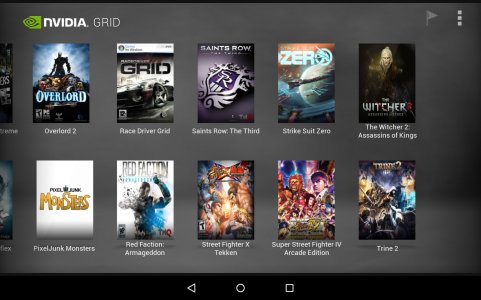
More information on the Android 5.0 Lollipop update, SHIELD based software updates & SHIELD GRID On-Demand Gaming Service.
SHIELD Tablet Updates: Lollipop, Valve Bundle, GRID Cloud Gaming | NVIDIA Blog
Last edited:


