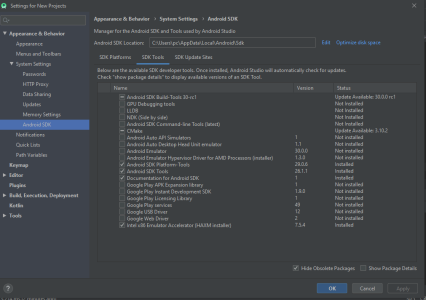- Feb 27, 2020
- 3
- 0
- 0
Every time I start the android device emulator in Android Studio, I get the following error:
Emulator: emulator: WARNING: EmulatorService.cpp:448: Cannot find certfile: C:\Users\Restricted User\.android\emulator-grpc.cer security will be disabled.
This started happening after the most recent update to the emulator last week. I have searched on Google to no avail other than to find out that other developers are having the same issue. I have recreated the emulated device, reinstalled some things, and I'm still having the problem. I should note that I do not get this error on a physical device. Just the emulator. Any ideas on how to solve this?
I went and checked, the file really is not there.
Emulator: emulator: WARNING: EmulatorService.cpp:448: Cannot find certfile: C:\Users\Restricted User\.android\emulator-grpc.cer security will be disabled.
This started happening after the most recent update to the emulator last week. I have searched on Google to no avail other than to find out that other developers are having the same issue. I have recreated the emulated device, reinstalled some things, and I'm still having the problem. I should note that I do not get this error on a physical device. Just the emulator. Any ideas on how to solve this?
I went and checked, the file really is not there.