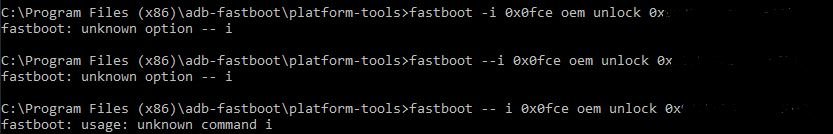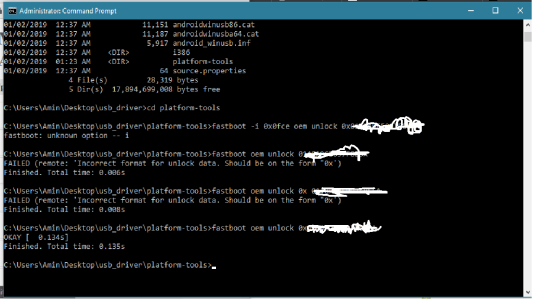- Jun 26, 2018
- 2
- 0
- 0
Hi everyone 
I message you today beacause I've tried (nearly ^^) everything I could to unlock my Sony Xperia Z5 Compact's Bootloader, without any success!...
ADB actually find my Xperia, I run:
adb reboot bootloader
and my Xperia goes right into Fastboot mod (blue led), confirmed by:
fastboot devices
but when I run:
fastboot.exe -i 0x0fce oem unlock 0x"my Sony unlock code"
the comand line answer back "fastboot.exe: unknown option -- i"...
I dug the web to find a similar case, without any success... did I miss something?
If someone has encountered this problem before, he'll be welcome to share is knowledges
I message you today beacause I've tried (nearly ^^) everything I could to unlock my Sony Xperia Z5 Compact's Bootloader, without any success!...
ADB actually find my Xperia, I run:
adb reboot bootloader
and my Xperia goes right into Fastboot mod (blue led), confirmed by:
fastboot devices
but when I run:
fastboot.exe -i 0x0fce oem unlock 0x"my Sony unlock code"
the comand line answer back "fastboot.exe: unknown option -- i"...
I dug the web to find a similar case, without any success... did I miss something?
If someone has encountered this problem before, he'll be welcome to share is knowledges