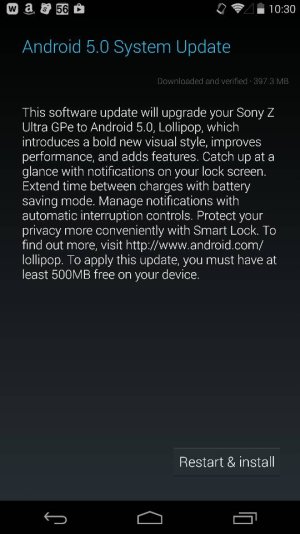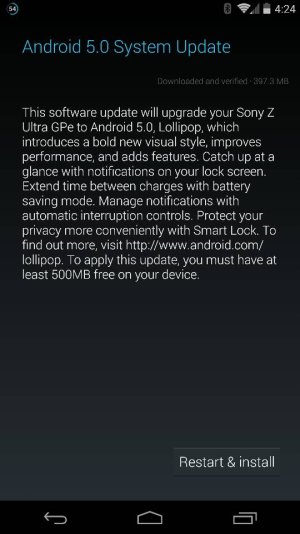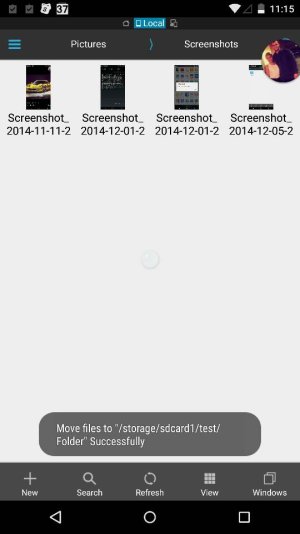lollipop is here!
- Thread starter mchockeyvette27
- Start date
You are using an out of date browser. It may not display this or other websites correctly.
You should upgrade or use an alternative browser.
You should upgrade or use an alternative browser.
worldspy99
Well-known member
Standroid43
Active member
Very cool!
Now, can you write to your external sd?
If so, what's the procedure?
Stan
I don't have an SD card at the moment but I can try to get one and check.
Posted via Android Central App
ImmaGhost
Well-known member
I don't have an SD card at the moment but I can try to get one and check.
Posted via Android Central App
Please do...that is the only thing that would hold me back from an update
Wireless Gadget
Well-known member
Standroid43
Active member
OK, I heard the call a few hours ago and plunged right in with the OTA update. All very smooth including all installed apps.
But, I'm still unable to create a new folder on my external SD with ESFileExplorer.
I emailed the developer and they replied with a cryptic message to just follow the example in the attachment. The attachment was a zip file of five png images. They appear to be random images with no relation to the obvious problem we're all trying to solve!
Has anyone figured out how to write to the external sd under 5.0?
But, I'm still unable to create a new folder on my external SD with ESFileExplorer.
I emailed the developer and they replied with a cryptic message to just follow the example in the attachment. The attachment was a zip file of five png images. They appear to be random images with no relation to the obvious problem we're all trying to solve!
Has anyone figured out how to write to the external sd under 5.0?
Please do...that is the only thing that would hold me back from an update
So I just wrote a test folder to my external SD. I used es file explorer. Doing the same process on my kit Kat device, I got an error. But in lollipop it allowed it. Hope that was what you're looking for.
Posted via the Android Central App
Attachments
Standroid43
Active member
That's almost exactly what I was looking for. But, I would really like to be able to reproduce the same result!So I just wrote a test folder to my external SD. I used es file explorer. Doing the same process on my kit Kat device, I got an error. But in lollipop it allowed it. Hope that was what you're looking for.
Posted via the Android Central App
I'm also using es file explorer, z-ultra GPe and 5.0 lollipop. But, when I attempt to create a new folder on the external sd I get the message, "Sorry, operation failed". Attempts to copy a file from internal storage to the external sd result in a similar failure.
What are you doing that results in a successful write to the external sd? Did you change any system settings? What version of ES File Explorer are you using?
Hmmm I didn't try to actually move a file there...but I would assume it would work since creating a blank file worked.That's almost exactly what I was looking for. But, I would really like to be able to reproduce the same result!
I'm also using es file explorer, z-ultra GPe and 5.0 lollipop. But, when I attempt to create a new folder on the external sd I get the message, "Sorry, operation failed". Attempts to copy a file from internal storage to the external sd result in a similar failure.
What are you doing that results in a successful write to the external sd? Did you change any system settings? What version of ES File Explorer are you using?
I was using the very latest version. I would have to check again when I can. That's not my daily phone, so I gotta switch the SD from my htc to that.
So I was able to move an existing file from my internal to external SD. No problems what so ever.
Posted via the Android Central App
Posted via the Android Central App
Standroid43
Active member
What app are you using to move and create files on the external SD?So I was able to move an existing file from my internal to external SD. No problems what so ever.
Posted via the Android Central App
And, please confirm that you are NOT rooted?
I'm using es file explorer, the latest version. And I am not rooted.What app are you using to move and create files on the external SD?
And, please confirm that you are NOT rooted?
I simply turned the phone on, opened the app, and created/moved a file to my external SD.
Standroid43
Active member
OK, please help me figure out what I am doing wrong.I'm using es file explorer, the latest version. And I am not rooted.
I simply turned the phone on, opened the app, and created/moved a file to my external SD.
I too am using the latest version of ES File Explorer, 3.2.3.1, from Google Play.
I open ESFE.
From the ESFE home window I select drive "emulated, 0", the internal storage (advertised as 16gb, in reality I get 11.79gb available).
I select a file, a 265byte text file named test.txt, by long-pressing on the file name.
a) I tap copy. I switch to the window for my external sd, "storage, sdcard1". I tap paste. ESFE opens the task info box, but instead of seeing the progress of the paste task it announces, "Copy task failed".
b) Alternatively, I tap more, then copy-to, and select sdcard1. Again, ESFE opens the task info box and announces, "Copy task failed".
As you know, the internal storage can be found in ESFE identified at least three different ways, "emulated, 0", "storage, sdcard0" and "emulated, legacy" and perhaps more. They all show all the same directories and files. I have tried the two versions of the test above with all.
Similarly, attempts to move rather than copy differ only in that the message says, "Move task failed".
If I start by selecting the sdcard1 window and use the ESFE "+" button to create either a new folder or a new file, the message is "Sorry, operation failed".
So please tell me if you can make this sequence work, or tell me what you are doing differently.
And please, anyone else who has received their OTA update to Android 5.0 on a z-ultra GPe or any non-rooted device that has an external sd... Please speak up! Can you write to your external sd with any file manager app? If so, how?
BTW, I also have an LG g-pad 8.3 GPe that received its 5.0 update a week ago and all the problems described above are perfectly reproducible on it. Two lollipops, both with external sds and no joy on either!
I have also attempted this test with Astro and x-Plore... No joy!
Thanks,
Stan
So the error message I was getting with a non lollipop device was not the same message you are getting. It was along the lines of you must be rooted in order for this operation to work. So it doesn't seem that the problem is with the version of android itself.OK, please help me figure out what I am doing wrong.
I too am using the latest version of ES File Explorer, 3.2.3.1, from Google Play.
I open ESFE.
From the ESFE home window I select drive "emulated, 0", the internal storage (advertised as 16gb, in reality I get 11.79gb available).
I select a file, a 265byte text file named test.txt, by long-pressing on the file name.
a) I tap copy. I switch to the window for my external sd, "storage, sdcard1". I tap paste. ESFE opens the task info box, but instead of seeing the progress of the paste task it announces, "Copy task failed".
b) Alternatively, I tap more, then copy-to, and select sdcard1. Again, ESFE opens the task info box and announces, "Copy task failed".
As you know, the internal storage can be found in ESFE identified at least three different ways, "emulated, 0", "storage, sdcard0" and "emulated, legacy" and perhaps more. They all show all the same directories and files. I have tried the two versions of the test above with all.
Similarly, attempts to move rather than copy differ only in that the message says, "Move task failed".
If I start by selecting the sdcard1 window and use the ESFE "+" button to create either a new folder or a new file, the message is "Sorry, operation failed".
So please tell me if you can make this sequence work, or tell me what you are doing differently.
And please, anyone else who has received their OTA update to Android 5.0 on a z-ultra GPe or any non-rooted device that has an external sd... Please speak up! Can you write to your external sd with any file manager app? If so, how?
BTW, I also have an LG g-pad 8.3 GPe that received its 5.0 update a week ago and all the problems described above are perfectly reproducible on it. Two lollipops, both with external sds and no joy on either!
I have also attempted this test with Astro and x-Plore... No joy!
Thanks,
Stan
Can you afford to format your SD card and try again from a clean slate? Have you tried a different SD in either device?
Standroid43
Active member
Can you afford to format your SD card and try again from a clean slate? Have you tried a different SD in either device?
Not this sd, but I'll swap in another newly formatted sd later today.
Can you confirm that the test procedure I described is exactly the same as you use. Even a minor variation might be the key to what I'm doing wrong.
Not this sd, but I'll swap in another newly formatted sd later today.
Can you confirm that the test procedure I described is exactly the same as you use. Even a minor variation might be the key to what I'm doing wrong.
You have done exactly the same as I.
Posted via the Android Central App
Not this sd, but I'll swap in another newly formatted sd later today.
Can you confirm that the test procedure I described is exactly the same as you use. Even a minor variation might be the key to what I'm doing wrong.
This is what I get when trying to create a file on the SD card on my m8 running KitKat. Is that what you get when trying to create a file?
Posted via Android Central App
Attachments
Standroid43
Active member
Success!
Short version: the sd card must be formatted as fat32.
My 64gb sd was formatted as exfat. That works fine under KitKat and lollipop continued to read and write to it within the limitations imposed by KitKat. I have many apps that used the SD for their own data within the narrow restrictions introduced by KitKat. But, no app could write to any directory other than its own. Thus, since a file manager like ESFE always works with data owned by other apps it was write-locked.
At your suggestion, I tried a freshly formatted 16gb sd and was thrilled to find that ESFE can do everything you said it can.
Then, I backed up the 50+gb of maps and other media I had stored on the 64gb sd and reformatted as exfat. No joy!
I reformatted as ntfs. No joy!
With a 64gb sd the format options are limited. But, I found a utility that will format the entire 64gb sd as fat32. Voila!
So, lollipop does indeed restore the ability to read, write and create files/folders on your external sd without the restrictions imposed by the loathsome KitKat, but your external sd must be formatted as fat32.
Stan
Short version: the sd card must be formatted as fat32.
My 64gb sd was formatted as exfat. That works fine under KitKat and lollipop continued to read and write to it within the limitations imposed by KitKat. I have many apps that used the SD for their own data within the narrow restrictions introduced by KitKat. But, no app could write to any directory other than its own. Thus, since a file manager like ESFE always works with data owned by other apps it was write-locked.
At your suggestion, I tried a freshly formatted 16gb sd and was thrilled to find that ESFE can do everything you said it can.
Then, I backed up the 50+gb of maps and other media I had stored on the 64gb sd and reformatted as exfat. No joy!
I reformatted as ntfs. No joy!
With a 64gb sd the format options are limited. But, I found a utility that will format the entire 64gb sd as fat32. Voila!
So, lollipop does indeed restore the ability to read, write and create files/folders on your external sd without the restrictions imposed by the loathsome KitKat, but your external sd must be formatted as fat32.
Stan
Similar threads
- Replies
- 28
- Views
- 2K
- Question
- Replies
- 5
- Views
- 305
- Replies
- 6
- Views
- 254
- Replies
- 33
- Views
- 2K
Members online
Total: 1,673 (members: 7, guests: 1,666)
Trending Posts
-
[Chatter] "Where everybody knows your name ..."
- Started by zero neck
- Replies: 53K
-
Why do I keep getting these notifications on my both my Galaxy S24+
- Started by deb1113
- Replies: 5
-
-
-
Forum statistics

Android Central is part of Future plc, an international media group and leading digital publisher. Visit our corporate site.
© Future Publishing Limited Quay House, The Ambury, Bath BA1 1UA. All rights reserved. England and Wales company registration number 2008885.