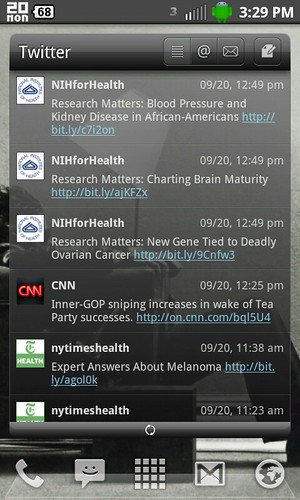Post your Samsung Epic 4G Screenshots!
- Thread starter Andrew Ruffolo
- Start date
You are using an out of date browser. It may not display this or other websites correctly.
You should upgrade or use an alternative browser.
You should upgrade or use an alternative browser.
irock1985
Well-known member
Been spending more time trying to get my home screens the way I want them
Took me a bit of time to space each icon box to match the background. Tapping on any of the word will bring up the correct apps.

SkyGT it is your civil duty to come back here and give us all a step by step as to how you achieved this amazing layout. Mods, someone, anyone get a hold of this guy and get him back in here.....
and how did you make the dock or is that launcherpro?
and what widget is that for battery usage?
Last edited:
caliskimmer
Retired Moderator
I'm going to see if I can get the Acer liquid launcher and then ill post pics.
Sent from my awesome Samsung Epic 4g
Sent from my awesome Samsung Epic 4g
trooper54
Well-known member
What are these dock bars that every one is using, i'm totally digging the text instead of icons. I'm guessing its customizable yea?
caliskimmer
Retired Moderator
Is anyone willing to try the Acer Liquid Launcher mod? The pics we'd get in this thread would be beyond awesome, even if it is a pre-2.0 launcher.
trooper54
Well-known member
Is anyone willing to try the Acer Liquid Launcher mod? The pics we'd get in this thread would be beyond awesome, even if it is a pre-2.0 launcher.
looks cool, i saw the pics over at XDA, neat feel to it. Not sure if that the direction i want to go.
That being said, from what i've seen in here, I'd be interested to see what people can do with it.
caliskimmer
Retired Moderator
looks cool, i saw the pics over at XDA, neat feel to it. Not sure if that the direction i want to go.
That being said, from what i've seen in here, I'd be interested to see what people can do with it.
I'd be willing to try, but I would want a back up option. If you had a choice, then I'd do it right away, but from the quick reading I did, I believe you replace the TW launcher with it.
skygt
Member
SkyGT it is your civil duty to come back here and give us all a step by step as to how you achieved this amazing layout. Mods, someone, anyone get a hold of this guy and get him back in here.....
and how did you make the dock or is that launcherpro?
and what widget is that for battery usage?
Yup, the dock is LauncherPro using Dreamlyfe's icon pack with some slight custom adjustments.
LauncherPro Forum • View topic - Dreamlyfe Dock & 200+ Text Icons
The battery and clock widgets are BattStatt and Tajm respectively:
[links redacted by Mod]
I've also attached a zip file with the icons I have on my Connect screen. You'll find the PNG is the actual icon itself and the PSD is to let you edit it to say whatever you want, or whatever size you want it to be. The main PSD file, the one with a bunch of layers and the full wallpaper, is for positioning purposes. One of the layer is a 4x4 screen of 16 boxes. When trying to position each icon, I used this 4x4 box as reference of how I need to size and place the icons. For example, the Places icon takes up 2x1 boxes so I know when I add it to my phone, I need to make it a 2x1 icon. Each icon's PSD is already cut and sized for use. Also, I forgot to mention that I have scrollable wallpaper turned on, so each icon was made to fit the picture when it is on the 6th page on LauncherPro.
It's rather simple to set up. For example, if you want to make the Market app work, you need to overlay it over the other icons. Using Desktop Visualizer, I placed a 2x2 Market icon and shrunk it to 1x1 and put it off to the side. Then I placed the WWW icon (2x2), then the Maps (2x1) and then Places (2x1). Then place the 1x1 Market icon the tile above the right corner of the WWW icon, then drag it so it is a 2x2 icon. It should overlap the corner of WWW and one side of the Maps icon. There you go, it should be positioned correctly.
Hope that helps guys ^^
Last edited by a moderator:
trooper54
Well-known member
irock1985
Well-known member
trooper54
Well-known member
What clock widget is this ur using?
digital clock widget, free in the market.
allhailcale
Well-known member
Round two, after installing and tinkering with LauncherPro for a while. Also, it's football season. Go Dawgs!!!
Lock screen:

and Home screen:

Lock screen:

and Home screen:

Atlienzz
Well-known member
caliskimmer
Retired Moderator
iamyourdemize
Member

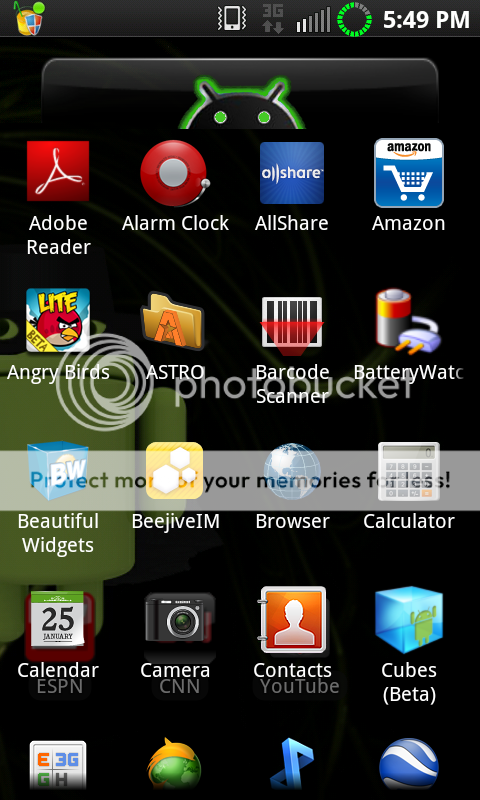

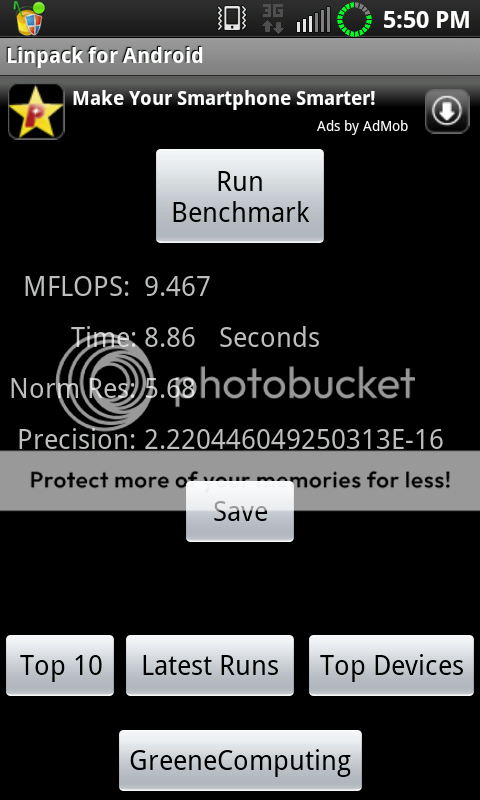
That's the way it's done on my 1.2ghz battery saving Epic!
Haha, that wallpaper is awesome. Where did you get it?
caliskimmer
Retired Moderator
Haha, that wallpaper is awesome. Where did you get it?
Comes with the ROM. It's really nice for him to include it
Addie_Goodvibes
Well-known member
vansmack
Well-known member
There you go, it should be positioned correctly.
Hope that helps guys ^^
It took me a while to figure out what you were saying there, but when I figured it out, it's so simply brilliant, kudos to you for figuring all that out!
I don't have the design or graphic skills to customize the way that you did, but I really applaud you for the logic and not simply thinking in the typical 4x4 mindset.
CozBoogie
Well-known member
ragnarokx
Well-known member
Similar threads
- Replies
- 0
- Views
- 90
- Replies
- 5
- Views
- 395
- Replies
- 0
- Views
- 540
- Replies
- 0
- Views
- 309
Members online
Total: 1,656 (members: 9, guests: 1,647)
Trending Posts
-
[Chatter] "Where everybody knows your name ..."
- Started by zero neck
- Replies: 53K
-
Why do I keep getting these notifications on my both my Galaxy S24+
- Started by deb1113
- Replies: 5
-
-
-
Forum statistics

Android Central is part of Future plc, an international media group and leading digital publisher. Visit our corporate site.
© Future Publishing Limited Quay House, The Ambury, Bath BA1 1UA. All rights reserved. England and Wales company registration number 2008885.