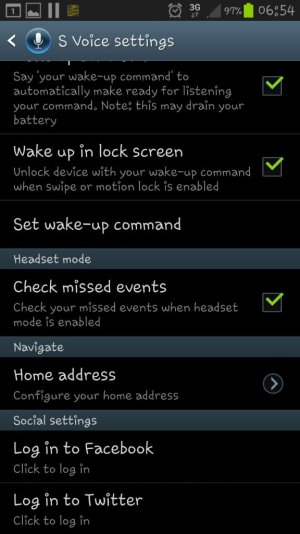hopefulfarm
Well-known member
Hmm, i haven't used it much but was just able to successfully add an appointment using s voice.
I'm using business calendar widget. My Gmail calendar syncs are turned off, so it's only saving to my phone and not syncing.
Sent from my Samsung Galaxy Note2
I'm using business calendar widget. My Gmail calendar syncs are turned off, so it's only saving to my phone and not syncing.
Sent from my Samsung Galaxy Note2