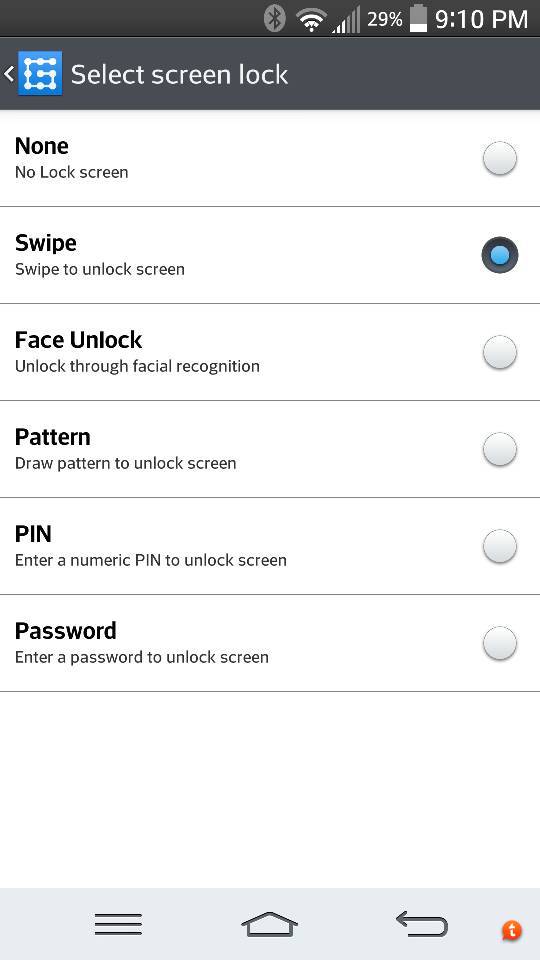I have a Jabra BT8040 Bluetooth headset - when I pair it with my LG G2 and use it for voice command, it uses some default built-in stock voice command app (works even when locked). When I go into settings -> apps on my G2 and disable this "voice command" app and then use the BT8040 for voice command (via pressing the button on it), it now uses Google Now voice command! Unfortunately, when the phone is locked, it only gives me a Google Now voice command option to place calls, but maybe that'll be OK for me. Too bad it won't let me do other stuff while it's locked like "note to self", etc.
Still trying to figure out why I don't have a "shortcuts" option in my lock screen settings though... I must have something preventing me from disabling the PIN I have (I can only choose PIN, password, or swipe lock -> can't go back to no lock whatsoever), so I can't figure out if going back will allow the "shortcuts" menu option to appear. Am wondering if someone can verify if the shortcuts option doesn't appear when PIN is chosen, and if so, can they select the voice search widget as described above and then choose PIN and it will all work, or choosing PIN disables the ability to select the voice search option...