Post your Samsung Captivate Screenshots!
- Thread starter Joeybear23
- Start date
You are using an out of date browser. It may not display this or other websites correctly.
You should upgrade or use an alternative browser.
You should upgrade or use an alternative browser.
Chief Beefalo
Member
Here is mine... i only have 4 screens... Think i am about to do a makeover and move to 5 or 6.
In order from left to right.
Screen 1: Twitter, BuzzBox Widget
Screen 2 (Home): Weather Bug, Mini Info, Chompsms
Screen 3: Power Control, Launcher Pro Calendar Widget
Screen 4: Pandora, Youtube
In order from left to right.
Screen 1: Twitter, BuzzBox Widget
Screen 2 (Home): Weather Bug, Mini Info, Chompsms
Screen 3: Power Control, Launcher Pro Calendar Widget
Screen 4: Pandora, Youtube
jonnyg11
New member
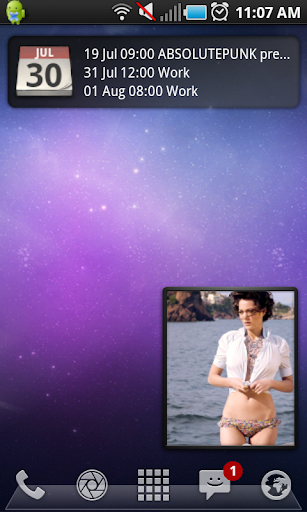
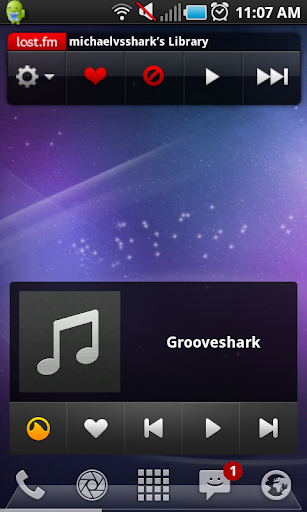
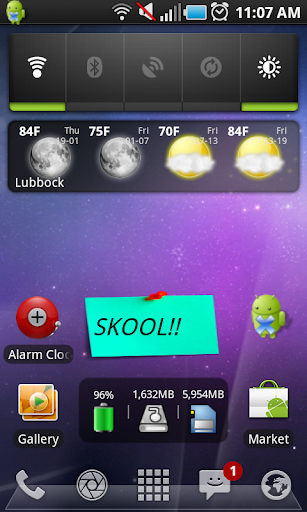
I've always been a minimalist. I just cant imagine needing more screens/icons.
Although I do have two more docks not pictured.
What weather widget are you using for the 4 day preview and what sticky note widget is that for SKOOL? Very nice. Thanks
acrazzyhobo
Member
A few of my screens:
what is ur clock widget called? or do you have an HTC?
RobertInCypress
Well-known member
I like the real icons in the dock- vs. the grayed out ones...
Is launcher pro pretty snappy on the Galaxy phones? Hated it on my Evo running 2.1 (very laggy) and returned the evo for other reasons before the 30 days were up.
LauncherPro Plus is running like a champ on my fone.
Chief Beefalo
Member
what is ur clock widget called? or do you have an HTC?
Weather forecast and clock widget (Free)
Weather Forecast&Clock Widget - Android app on AppBrain
dragonc12#AC
Member
I've had my captivate for about a week now. Getting used to android  Here is my homescreen so far
Here is my homescreen so far


iTooCrzy
New member
I've had my captivate for about a week now. Getting used to androidHere is my homescreen so far

Looks awesome ......
nyeark
Active member
Updated mine quite a bit, found some neat new widgets.






Far-left is buzzbox, next screen has the stock FB & search and then Scratch Pad and To-Do List widget, third is my home screen with 3g watchdog, setcpu, temp+CPU V2 (i know they're sort of redundant, but the second shows cpu usage and ram, and i keep setcpu for quick clockspeed changing), then Quickbattery. on second row the leftmost is the vanilla music player 1x1 widget, then a folder with nav links. the right-side icons are smart shortcuts widgets.
next screen has launcher pro calendar and the weather channel 4x1 (wide)
next is more launcher pro widgets
last screen is Instant Buttons widgets plus pandora/youtube (and my dog!)

example of the smartshortcuts widget(s)






Far-left is buzzbox, next screen has the stock FB & search and then Scratch Pad and To-Do List widget, third is my home screen with 3g watchdog, setcpu, temp+CPU V2 (i know they're sort of redundant, but the second shows cpu usage and ram, and i keep setcpu for quick clockspeed changing), then Quickbattery. on second row the leftmost is the vanilla music player 1x1 widget, then a folder with nav links. the right-side icons are smart shortcuts widgets.
next screen has launcher pro calendar and the weather channel 4x1 (wide)
next is more launcher pro widgets
last screen is Instant Buttons widgets plus pandora/youtube (and my dog!)

example of the smartshortcuts widget(s)
mash4077
Member
SMAK
Member
dragonc12#AC
Member
Switched it up a little. Playing around with new widgets and a new icon set (Kovicon Hybrid) Old school wallpaper 
I ain't afraid of no ghost!

I ain't afraid of no ghost!

s2h2golf
Well-known member
Switched it up a little. Playing around with new widgets and a new icon set (Kovicon Hybrid) Old school wallpaper
I ain't afraid of no ghost!
OK, I found the thread for this and the install package for the DarkEdge ADW launcher, along with the icons, but seem to have some trouble getting it to sideload onto the Captivate. I didn't find the DarkEdge theme in the Market. Any help would be appreciated.
Last edited:
rbonnerjr
Member

My Captivate via Tapatalk
Could i get this Walpaper im loving it......
dragonc12#AC
Member
OK, I found the thread for this and the install package for the DarkEdge ADW launcher, along with the icons, but seem to have some trouble getting it to sideload onto the Captivate. I didn't find the DarkEdge theme in the Market. Any help would be appreciated.
I am not using the dark edge theme.
RobertInCypress
Well-known member
mojonation1487
Banned
Jetspeed
New member
my phone lookin all sexy & ish!
What music widget is that??
CaCHooKaMan
Well-known member
RobertInCypress
Well-known member
What music widget is that??
Lithium music player. It has widgets from 1x1 all the way up to fullscreen. customizable color scheme, gets your album artwork, you can edit artist & album info directly from your phone... awesome music player app
Similar threads
- Replies
- 3
- Views
- 2K
- Replies
- 26
- Views
- 4K
- Replies
- 6
- Views
- 1K
- Replies
- 27
- Views
- 3K
- Replies
- 9
- Views
- 932
Members online
Total: 2,095 (members: 7, guests: 2,088)
Trending Posts
-
[Chatter] "Where everybody knows your name ..."
- Started by zero neck
- Replies: 53K
-
Why make is it so hard to be able to keep your phone unlocked at home?
- Started by Scott111
- Replies: 4
-
News Seagate Exos X24 24TB review: This $479 24TB HDD is the ultimate enthusiast NAS upgrade
- Started by AC News
- Replies: 0
-
News Glance is coming to the US, whether we like it or not
- Started by AC News
- Replies: 2
-
News Google Calendar is adding new chips to make hopping between months a breeze
- Started by AC News
- Replies: 0
Forum statistics

Android Central is part of Future plc, an international media group and leading digital publisher. Visit our corporate site.
© Future Publishing Limited Quay House, The Ambury, Bath BA1 1UA. All rights reserved. England and Wales company registration number 2008885.






