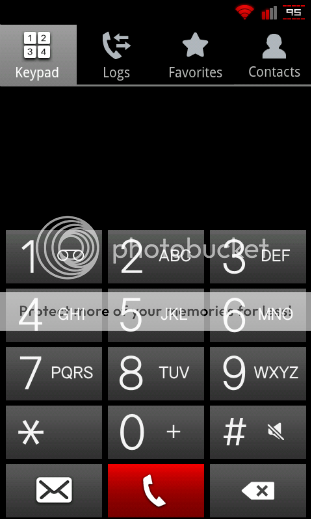How the heck do I disable the call summary screen that appears after disconnecting a call? It is eternally annoying for many reasons. Reason the first, it is a HUGE delay before I can make my next call (like if the last caller gave me a number and I'm trying to get to a dial screen before I forget it). Reason the second, if I press the right side sleep button while that screen is displayed, it wakes right back up in a couple seconds (presumably when the screen goes away), forcing me to push it a second time. Reason the third, it serves NO purpose. It shows me who I just talked to. Wow. I'm pretty sure I know who I was just talking to.
Don't tell me to root the phone. I've tried, twice. Failed, twice. Both times I got the "Galaxy S of death boot lock-up". I managed to install a basic recovery Linux console and set the phone back to default, thereby losing all my applications, settings, call history, etc.
Don't tell me to root the phone. I've tried, twice. Failed, twice. Both times I got the "Galaxy S of death boot lock-up". I managed to install a basic recovery Linux console and set the phone back to default, thereby losing all my applications, settings, call history, etc.