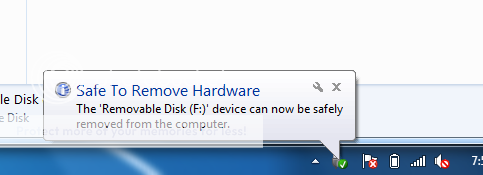Ok here is the deal. I take the time and load 15gb worth of music on my 32gb sdcard. I can take that sdcard and put it into another laptop, and the music files play fine, BUT as soon as I plug that card into my phone, all but the first 5 albums disappear.
I have even tried plugging the phone in via USB and transferring the music directly to the phone, still nothing, i have taken every thing off the card, formatted it inside the phone and then loaded everything on to it, then it will still be those same albums. Any ideas on how I can use my 32gb card?
card info is its a Class4 32gb Kingston card. I was using a class 2 4gb card with no issues before this.
I have even tried plugging the phone in via USB and transferring the music directly to the phone, still nothing, i have taken every thing off the card, formatted it inside the phone and then loaded everything on to it, then it will still be those same albums. Any ideas on how I can use my 32gb card?
card info is its a Class4 32gb Kingston card. I was using a class 2 4gb card with no issues before this.