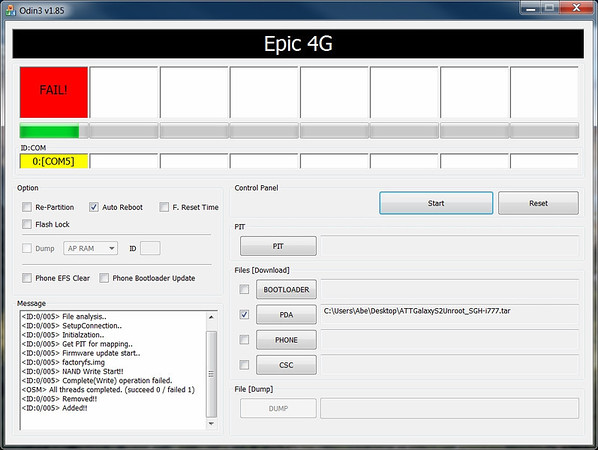In case any of you are returning your ATTSGIIs, and want it back to stock. Or If you brick your sh$t, like i did the other day, and need to recover. It's a very simple process to get back to stock.
*Before starting, be sure you have the necessary drivers installed. Install Kies if you don't have them.
1) Download these files (odin+unroot).
2) Extract the Unroot zip.
3) Plug in your device to your PC via USB, and hold volume up+down+power till your device goes into download mode.
4) Run Odin. Click PDA and select the unroot file you previously extracted.
5) Click the start button and let it do its thing. This process may take a few minutes. Be patient and let it boot back up.
6) Done. Simple, right?
Source: GalaxyS2Root
*Before starting, be sure you have the necessary drivers installed. Install Kies if you don't have them.
1) Download these files (odin+unroot).
2) Extract the Unroot zip.
3) Plug in your device to your PC via USB, and hold volume up+down+power till your device goes into download mode.
4) Run Odin. Click PDA and select the unroot file you previously extracted.
5) Click the start button and let it do its thing. This process may take a few minutes. Be patient and let it boot back up.
6) Done. Simple, right?
Source: GalaxyS2Root