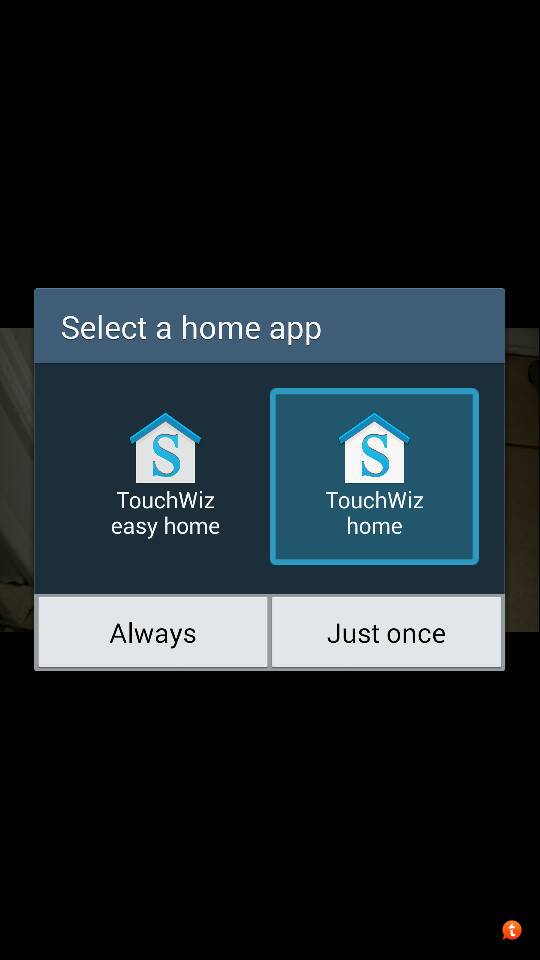
Every time I close an app this happens. I hit always each time to. Anyone else have this issue. How do I fix it?
Sent from my SAMSUNG-SM-N900A using Tapatalk
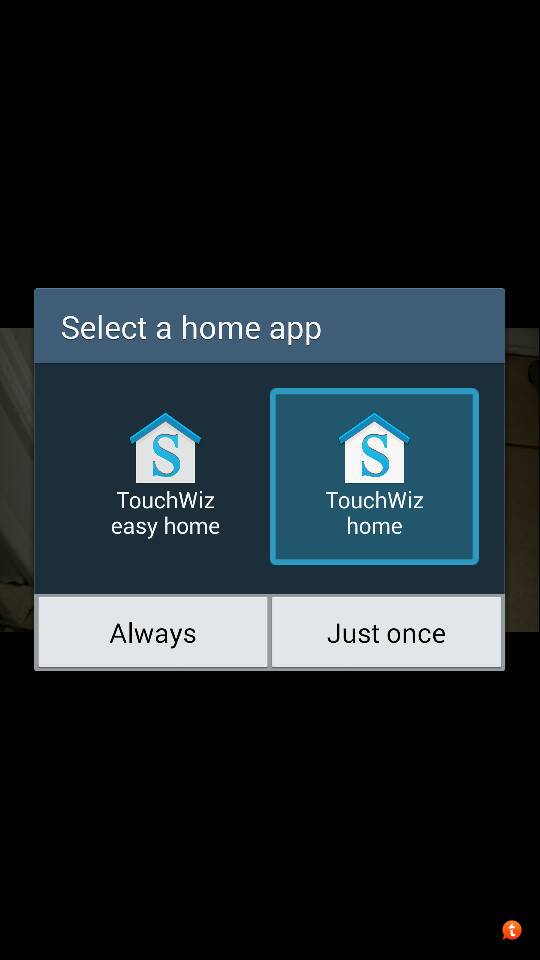
First two things I would try would be to boot into recovery and clear the cache. And then go into settings - default applications - and choose the one you want as default.
First two things I would try would be to boot into recovery and clear the cache. And then go into settings - default applications - and choose the one you want as default.


