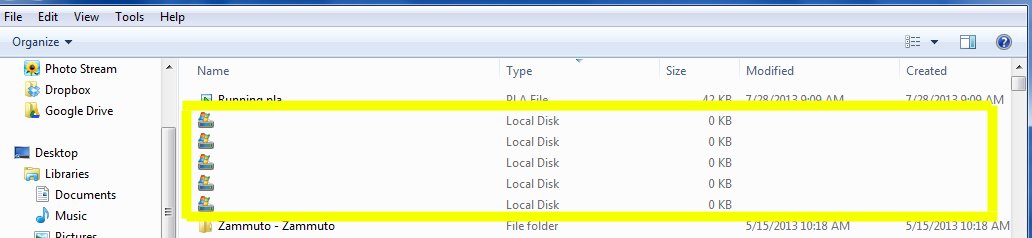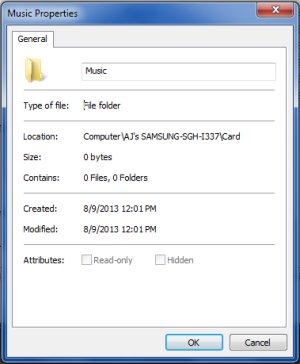Background: I'm a relative newbie to Android. Bought a Galaxy S3 in February of this year, moved over to an S4 in July when I received one for my birthday. Not rooted. Running Android OS 4.2.2. Using a SanDisk Ultra 64 GB MicroSDXC Class 10 UHS-1 memory card.
I never had problems with my microSD card on the S3, and didn't have problems with the same card on the S4 initially, but recently my card has been very slow to load on my PC (I'm running Windows 7 on a Dell Inspiron laptop). When I connect my phone and try to open my "Music" folder on the card, I get the green "searching" bar at the top of my window (see picture 1), which lasts for about 3 minutes.
Here's where things get weirder... My "Music" folder seems to contain five "Local Disk" icons that I cannot seem to account for nor get rid of (see picture 2). The properties for these files give me no clue as to what they are (see picture 3). These unnamed "Local Disk" files didn't used to be there, and now that they are there, my phone never seems to be connected to the PC long enough to copy anything over to the microSD card. Not sure if the two things are related (the appearance of these icons and the being unable to copy files to my card), but they started around the same time.
Basically, I just want to know, has anybody seen this before, and if so, do you know how to fix the problem? I know I can use AirDroid or Kies Air or something similar, but I prefer using USB to control my files on my phone.
Thanks!
UPDATE: I took the microSD card out of the phone and tried it on the computer, and the "local drive" icons were no longer there. I was able to copy to the card and delete items at will When I put it back in the phone, the problems were gone too.
I never had problems with my microSD card on the S3, and didn't have problems with the same card on the S4 initially, but recently my card has been very slow to load on my PC (I'm running Windows 7 on a Dell Inspiron laptop). When I connect my phone and try to open my "Music" folder on the card, I get the green "searching" bar at the top of my window (see picture 1), which lasts for about 3 minutes.
Here's where things get weirder... My "Music" folder seems to contain five "Local Disk" icons that I cannot seem to account for nor get rid of (see picture 2). The properties for these files give me no clue as to what they are (see picture 3). These unnamed "Local Disk" files didn't used to be there, and now that they are there, my phone never seems to be connected to the PC long enough to copy anything over to the microSD card. Not sure if the two things are related (the appearance of these icons and the being unable to copy files to my card), but they started around the same time.
Basically, I just want to know, has anybody seen this before, and if so, do you know how to fix the problem? I know I can use AirDroid or Kies Air or something similar, but I prefer using USB to control my files on my phone.
Thanks!
UPDATE: I took the microSD card out of the phone and tried it on the computer, and the "local drive" icons were no longer there. I was able to copy to the card and delete items at will When I put it back in the phone, the problems were gone too.
Attachments
Last edited: