2. Select all text in PDF
- Thread starter IMANUT46
- Start date
You are using an out of date browser. It may not display this or other websites correctly.
You should upgrade or use an alternative browser.
You should upgrade or use an alternative browser.
- Jan 8, 2011
- 13,675
- 9,610
- 113
Do you have Microsoft Office? I'm not sure if the free app has the feature, but mine which is a paid Microsoft 365 account has the ability to convert a file from .pdf to .docx.
- Mar 9, 2012
- 169,490
- 10,844
- 113
The easiest way is to use the Google Drive website on your computer (not on the phone). Right click the PDF file, then Open With, and choose Docs. It will automatically convert the whole PDF file to a Doc file. Unfortunately, this option isn't available in the app.
It is possible to do it in the mobile Chrome browser, but you have to go to drive.google.com, and then tap Menu and toggle on Desktop Site. Then long-press the PDF file there, select Open With, and then choose Docs.
It is possible to do it in the mobile Chrome browser, but you have to go to drive.google.com, and then tap Menu and toggle on Desktop Site. Then long-press the PDF file there, select Open With, and then choose Docs.
- Oct 4, 2014
- 2,909
- 8
- 38
theThe easiest way is to use the Google Drive website on your computer (not on the phone). Right click the PDF file, then Open With, and choose Docs. It will automatically convert the whole PDF file to a Doc file. Unfortunately, this option isn't available in the app.
It is possible to do it in the mobile Chrome browser, but you have to go to drive.google.com, and then tap Menu and toggle on Desktop Site. Then long-press the PDF file there, select Open With, and then choose Docs.
Thanks again for your help. I'm glad you're still hanging around the Pixel 3 Group.
I don't have a desktop. In following your instructions, I can only open the mobile that is used normally. I tried the DESKTOP from Drive, but that didn't work either.
As I said in my original post, if I could COPY AND PASTE the entire pdf, that would solve the problem and then paste it into DOCS as a new document.
- Mar 9, 2012
- 169,490
- 10,844
- 113
I'm not sure why the Desktop Site method isn't working for you, since it works on my Pixel 6 Pro as well as my Galaxy A32 5G. Can you show a screenshot of what your screen looks like with the steps I mentioned? This is what it looks like for me (I used landscape mode just to hide my personal info a little more easily):
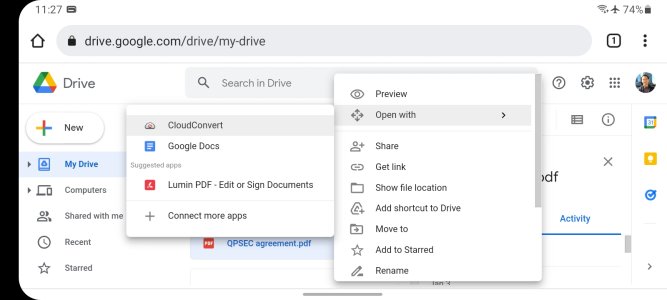
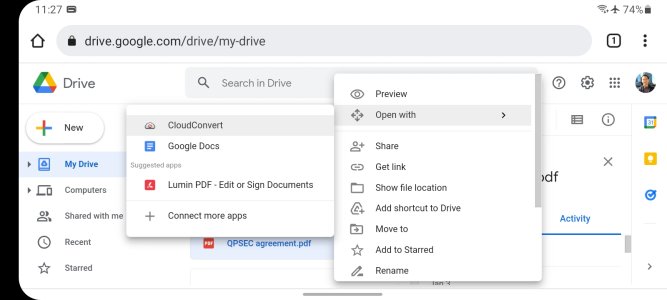
- Oct 4, 2014
- 2,909
- 8
- 38
I really must be DENSE or my Pixel 3 is really screwed up because I can't expand the screen shot In order to read it. Perhaps I don't know how to open DRIVE on the web. If I type DRIVE.GOOGLE.COM,I open the file on my Pixel. I know I'm missing something, but I don't know what.
Thanks for your patience.
Thanks for your patience.
- Mar 9, 2012
- 169,490
- 10,844
- 113
Just to be clear -- if you open Chrome, go to drive.google.com, tap the Chrome menu button at the upper right, and then tap the Desktop Site checkbox, it still shows you the mobile site? Or does everything get a lot smaller and it looks more like the desktop site?
If everything is smaller like the desktop site, what happens if you long-press the PDF file? Make sure you're long-pressing it and not short-tapping it.
If everything is smaller like the desktop site, what happens if you long-press the PDF file? Make sure you're long-pressing it and not short-tapping it.
Similar threads
- Replies
- 2
- Views
- 490
- Replies
- 3
- Views
- 2K
- Replies
- 2
- Views
- 1K
- Replies
- 7
- Views
- 1K
- Replies
- 11
- Views
- 3K
Latest posts
-
-
-
-
-
Question Google Maps labeling Contacts addresses as Other instead of Home
- Latest: ricardoburnsy
Trending Posts
-
-
-
Question How to Forward Calls From Phone to Watch (and Back Again)?
- Started by isamsson
- Replies: 3
-
-
Forum statistics

Space.com is part of Future plc, an international media group and leading digital publisher. Visit our corporate site.
© Future Publishing Limited Quay House, The Ambury, Bath BA1 1UA. All rights reserved. England and Wales company registration number 2008885.
