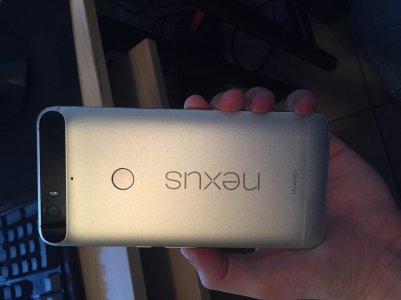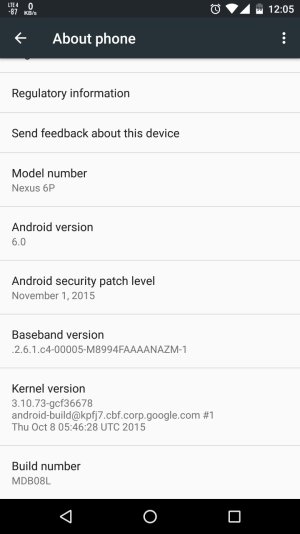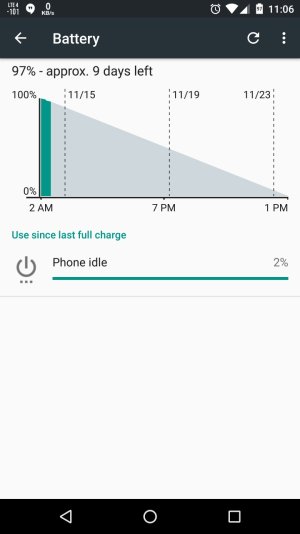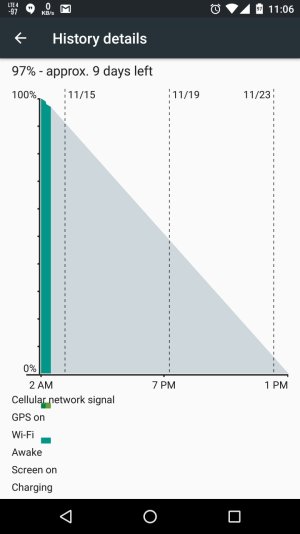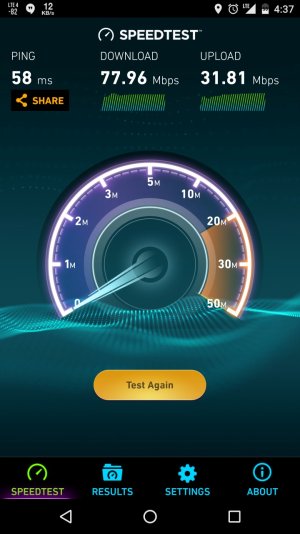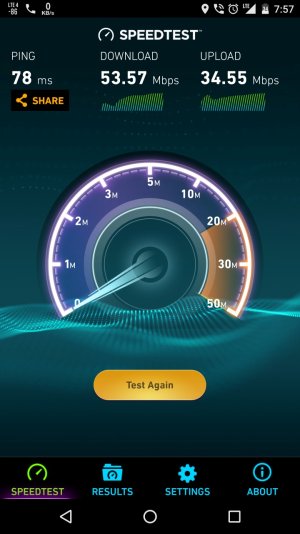LG G4
The LG G3 exploded into the Android world in the first part of 2014....and what a device it was. One of the first devices with a quadHD display, I was fortunate to acquire one of the early ones at a time when the G3 forum was still a young forum. It soon lit up with excitement, enthusiasm, passion and admiration for this newcomer. Of course, there was, as with all devices, some negative stuff as well, but the G3 forum is still active and the G3 itself still a phone worth buying.
All that applies to the G4, and then some. The G4 became available in the first part of 2015, and is a worthy successor to the earlier device. You could say that it's basically the same, but better in all respects.
Let's look at some basic specs.
The G4 has a 5.5" LCD IPS display; 2550x1440 pixels, giving a resolution of 535ppi; a Qualcomm Snapdragon 808 processor clocked at 1.8gHz; 3gb of RAM; 32gb of internal storage, with memory card slot; 16mp front and 8mp front cameras; and a removable 3000mAh battery. It takes a microSIM.
As with the G3, LG managed to produce a large-screen device with remarkably small bezels. The plastic casing has a patterned metallic finish with good grip. You have the option of replacing the easily-removed back with one of a series of leather-covered ones. The display has a slight concave curve to it....you can safely lay it face down on a flat surface without fear of scratching the glass.
Hard buttons are sited on the back of the device. The central button is Power, and a ridge on it makes it easily findable by feel....a thoughtful detail. Above and below that are the Volume Up and Down buttons. All three are easily operated blind by the forefinger.
The screen navigation buttons are, very considerately and importantly, customisable in both the number and function of buttons displayed, and their positions. Thus, if you are used to Samsung's bottom right Back button, you can set up your G4 the same. This customisability accommodates the needs, familiar habits and preferences of all users. Not all manufacturers offer this. But LG does.
So you light up the display. Straight away, you see two differences compared to the G3. There is no trace of the sharpening artefacts visible on text in particular, and the display colours are richer. This is no OLED display, but certainly, colours are rich without being oversaturated. In a side-by-side comparison with the G3, the G4's blacks are blacker. It's a display that is almost OLED in appearance.
The vast number of pixels could be said to be unnecessary in a 5.5" display. Whether or not that's true, the display is utterly free of pixels under normal viewing conditions, and although I haven't tried it, may make it especially suited for VR applications, which will no doubt become more widespread in the future.
Signal strength as indicated in the status bar, and more precisely in the dBm and asu figures in About Phone, Status, Signal Strength, show a marked improvement in the G4....some G3 users found this to be a weakness, but comparison of the measurements I made with both devices show a gain of about -10dBm in the G4.
LG's Android skin is respectful and civilised. You do not have great anvils of heavy-handed and confusing UI flung at you. Swipe down from the top of the screen to reveal a wide range of shortcuts. As well as the shortcuts immediately showing, you can swipe from the right to reveal more. Long-press the Recents icon to open several screen and system settings options. Long-press a blank bit of home screen to get at the Apps, Widgets and Wallpapers options; at the same time, you can scroll through all your onboard apps, the icons of which are shown in two horizontal rows....swipe through them from right or left.
Tap the Management app folder for quick access to frequently-used apps, such as Battery Usage, Apps, Storage, as well as the general Settings app if wished. You can add or remove icons in that folder.
Smart Notice, a screen widget similar in its function to that of Google Now, is sited by default at top of the main home screen. It can be removed if wished, but keeps you posted with weather and other basic info, as well as notifications suggesting that you do this-or-that....
....Suggesting that you Open Smart Clean, for example, because you have a number of unused apps taking up unnecessary storage, and would you do something about it please.....
....Because the G4, like the G3, does like to clear things up after you, and you are strongly aware of the disapproval with which neglected things are whipped from under your nose and stashed away in some dark cupboard, the door firmly closed. In fact you can get at them again by looking in About Phone, Update Centre. Some users who have found that they are missing some apps which they could swear that they used to have, have discovered forgotten treasures in there.
Smart Settings offers Tasker-like functions....do THIS for THAT to happen. For example, I've set YouTube to open when I plug in earphones.
The Q Slide feature allows you to open apps in floating windows above the main app that you're using. Swipe down from the top of the screen to access the Q Slide apps.
Long-press the Back button to open the Dual Window function, which allows you to run two apps at the same time, one on the upper half of the screen, the other below. Not all apps can be used in this way, but it's a useful feature.
Double tap Volume Up to open the Quick Memo app for notes.
Double tap Volume Down to launch Camera....it can also be set to take a picture immediately. Alien vessels, phantom beings, and visitors from the future need no longer hang about while you fiddle around trying to find your Camera app to grab proof of their existence. Press-press-snap and the thing is done.
Press Power and Volume Down to take a screenshot....this can be done with a single fingertip.
Knock Code allows you to set up a pattern of taps to unlock the phone if you prefer that to a PIN. To use Knock Code, you must also set a backup PIN.
Double-tap the screen to wake the phone, or double-tap a blank area of home screen to make it sleep. You'll be surprised at how gentle the taps can be, and yet it still works.
The rear camera is arguably the crowning glory of the G4. A 16mp sensor, larger than that of the average phone, with an f1.8 lens, it is positioned centrally above the Volume Up button, the textured surface of which warns you not to go further north with your forefinger. To the sides of the lens glass are the flash, and the infra-red laser focussing window.
There are three basic shooting modes: Simple, Auto, and Manual. The latter mode makes it very much a photographer's camera, but at the same time can be used simply in either of the other modes.
Results are outstandingly good. When the device was new, it struck me that this was possibly the best camera on an Android phone at the time. It may still be. Even if not, it's certainly up there with the very best of them. I found that it acquitted itself admirably in contest with my Nokia Lumias 930, and even 1020. In my opinion, both the Nokias - more so the 1020 - have the edge, but the G4 is not far behind, and to some extent these things are subjective anyway. I'm talking about an overall comparison, rather than any one aspect of performance. Here's a comparison I did:
http://forums.androidcentral.com/showthread.php?t=536358
The G3 camera was already good, but the G4 is better. I did a comparison of the two here:
http://forums.androidcentral.com/lg-g4/533711-g3-vs-g4-cameras.html
The G4 forum contains a wealth of other photo samples and comparisons, for those who are interested. Of course, it also contains a lot of other useful stuff, most notably the encyclopedic collection of links to tips, fixes and info researched and collated by member sswitzer. It deserves a mention....take a look in the Stickies section of the G4 forum.
Battery life is good. I'll say no more than that, because different users get different results for various reasons, but it's certainly good.
Quick charging is an option if you want it.
Some users, myself included, experience missed taps and spaces with the stock keyboard. For me, installing another keyboard did not fix this....for others, it does. A firmware update may address this in the future.
The G4 ships with Android 5.0, and my own specimen at present is running 5.1. I speculate that the Marshmallow upgrade will be sent out in early 2016....it was in February 2015 I believe that the G3 was upgraded to Lollipop. The snowdrops were out, I recall.
The G4 is smooth and fast, with, for most users at least, none of the lag that dogged some specimens of the G3 in its early days. It's highly customisable, more so than a pure Android device, but if you don't like the custom options, you can sweep most of them away if you prefer. Several months down the line, the G4 offers serious competition to more recent devices, and is available for a moderately tall pile of banknotes, but not as alarmingly tall as is required for some other flagship devices.
Posted via the Android Central App