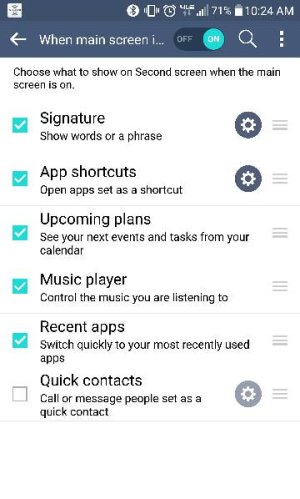- Nov 13, 2012
- 1,628
- 0
- 0
in a review on Droid-Life they have an image in their review of the 2nd screen showing the toggles for Wifi, Flashlight,etc.
I'm sure I've seen or read it on AC too. How do I get that on mine? When I go to Settings > Second Screen I don't see that option
I'm sure I've seen or read it on AC too. How do I get that on mine? When I go to Settings > Second Screen I don't see that option