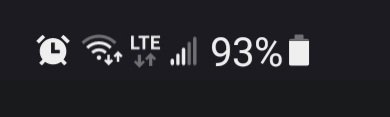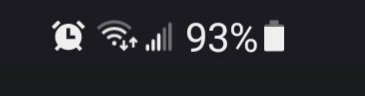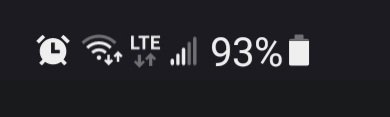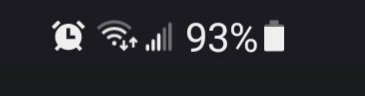This is true. I just moved into a fringe coverage area. I have great internet, and expected to be able to live with everything on wifi. Well, certain apps still require cell network service. A couple that I noticed Google messages for one, specifically when doing group text. there appears to be a bug. first text will send, but subsequent ones would just time out. put the phone into airplane mode and out again, and the text would send.
Another app that requires mobile network is PINGID. my employer uses it to authenticate remote access into the network. on cell network, i'll just get a prompt to ack the logon, on wifi, i am required to actually key in the 6 digit passcode.
In the end, I ended up buying a VZW network extender. Solved all the problems with google messages, and made PINGID work as intended, until of course my internet has an outage.