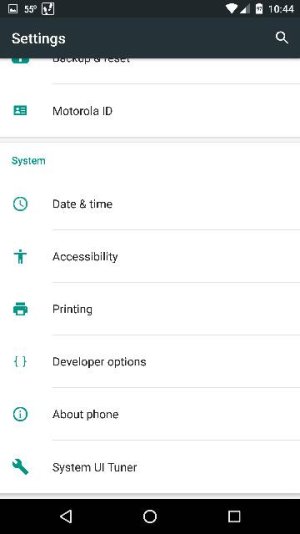- Nov 16, 2010
- 17,654
- 215
- 0
You can enable the battery percentage with the System UI tuner.
Once System UI Tuner is enabled, go to Settings > System UI Tuner > and toggle "Show embedded battery percentage" on.
Note: this will disable if you disable the System UI Tuner option.
Pull down your quick settings — either swipe down on the notifications then swipe again, or use a two-finger swipe. In the top right, you'll see the gear icon. Tapping it is a shortcut to your settings, but tapping and holding it for a few seconds will open a hidden menu in settings.
Long press that gear until you see it spin, then keep holding until you get a pop-up toast message telling you "Congrats! System UI Tuner has been added to Settings."
Now go into the settings, scroll down, and you'll see the new menu item listed. When you open it for the first time, you'll get a warning that these features are experimental and may break things, and may disappear in the future. If you're good with that, tap on "GOT IT" at the bottom and proceed.
Once System UI Tuner is enabled, go to Settings > System UI Tuner > and toggle "Show embedded battery percentage" on.
Note: this will disable if you disable the System UI Tuner option.