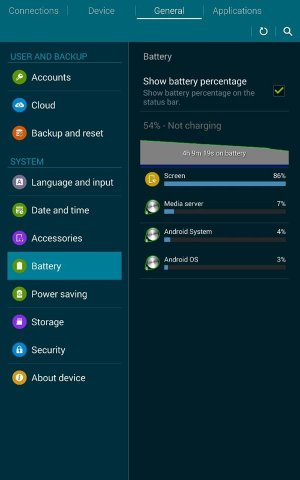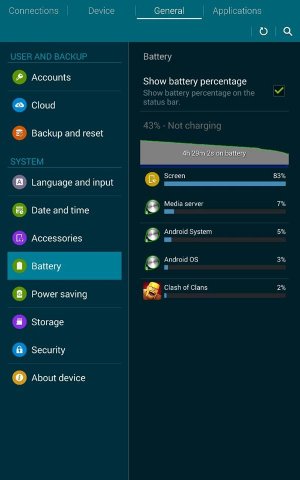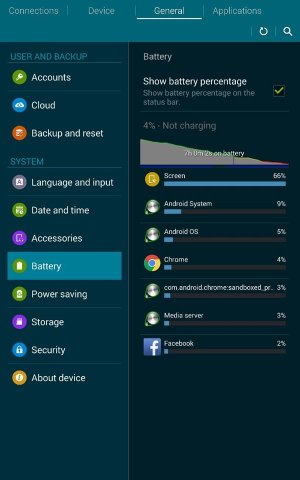- Nov 28, 2014
- 25
- 0
- 0
Hello everyone,
I am new to the forums so please allow me to introduce myself real quick. I am Madi from Egypt, 22 years old web developer. I am a tech enthusiast and I really adore everything that speaks tech, unless it drives me crazy.
I have had my Tab s 8.4 White dazzling version for a month till now. I bought the LTE version from amazon and I was really happy with it until I got this irritating problem. My battery reads wrong stuff. Here is the story.
A week ago, I started noticing that my tab s battery did insane drops from 60 to 40 and from 30 to 15, I just thought it is a bug and I restarted, still get the same issue.
I did some research here about the issue and many posts I read suggested doing a battery calibration but I wanted to make sure first.
1- So I charged my tablet yesterday from 0 to 100% and when I instantly plugged the charger off, it showed in a matter of 30 seconds "99%" I plugged in the charger again and it took a minute to reach 100% and here was the weird stuff. When the battery reached 100% it still showed "Charging, 100%" instead of charged and the black lightening on the battery icon up there still existed.
2- After a minute it said 100% charged. Plugged the charger off and instantly plugged it in again, it showed "Charging 100%" again instead of "charged" and the lightening bolt still existed!
3- I ignored it, plugged the charger off and used it till it dropped to 0. then when I put the charger in again, instantly it read 30% instead of 1% !!! then I unplugged it and in a matter of 2 minutes it did an insane drop to 15% as well then kept falling from 15 to 1% and it discharged!
4- I did a reset today morning and let it charge to 100%, still showing charging 100% instead of charged for like 2 minutes then it show charged. What issue it can be?
PS: It took like 4 hours to fully charge from zero to 100%. is that normal or just too fast?
Thank you!
BUMP >>
I tested it and watched two movies one directly after the other. It dropped from 95 to 67 after a non stop play of 305 minutes which I see great! However after I went and played clash of clans for about 20 mins and browsed, chatted and listened to music for an hour. It dropped from 67 to 37 in a matter of hour.
Here are screenshots (in attachments) of a 11% drop after only 20 mins of playing clash of clans and listening to library music in the background. Is that even normal?
I am new to the forums so please allow me to introduce myself real quick. I am Madi from Egypt, 22 years old web developer. I am a tech enthusiast and I really adore everything that speaks tech, unless it drives me crazy.
I have had my Tab s 8.4 White dazzling version for a month till now. I bought the LTE version from amazon and I was really happy with it until I got this irritating problem. My battery reads wrong stuff. Here is the story.
A week ago, I started noticing that my tab s battery did insane drops from 60 to 40 and from 30 to 15, I just thought it is a bug and I restarted, still get the same issue.
I did some research here about the issue and many posts I read suggested doing a battery calibration but I wanted to make sure first.
1- So I charged my tablet yesterday from 0 to 100% and when I instantly plugged the charger off, it showed in a matter of 30 seconds "99%" I plugged in the charger again and it took a minute to reach 100% and here was the weird stuff. When the battery reached 100% it still showed "Charging, 100%" instead of charged and the black lightening on the battery icon up there still existed.
2- After a minute it said 100% charged. Plugged the charger off and instantly plugged it in again, it showed "Charging 100%" again instead of "charged" and the lightening bolt still existed!
3- I ignored it, plugged the charger off and used it till it dropped to 0. then when I put the charger in again, instantly it read 30% instead of 1% !!! then I unplugged it and in a matter of 2 minutes it did an insane drop to 15% as well then kept falling from 15 to 1% and it discharged!
4- I did a reset today morning and let it charge to 100%, still showing charging 100% instead of charged for like 2 minutes then it show charged. What issue it can be?
PS: It took like 4 hours to fully charge from zero to 100%. is that normal or just too fast?
Thank you!
BUMP >>
I tested it and watched two movies one directly after the other. It dropped from 95 to 67 after a non stop play of 305 minutes which I see great! However after I went and played clash of clans for about 20 mins and browsed, chatted and listened to music for an hour. It dropped from 67 to 37 in a matter of hour.
Here are screenshots (in attachments) of a 11% drop after only 20 mins of playing clash of clans and listening to library music in the background. Is that even normal?
Attachments
Last edited: