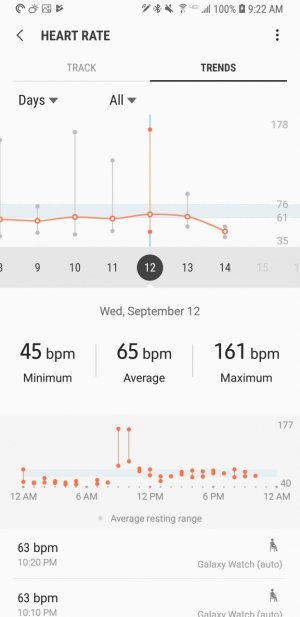- Sep 14, 2018
- 2
- 0
- 0
So I got myself a Galaxy Watch, (because I read the reviews, liked the looks, got a bonus recently and my Fitbit HR had broken down.)
The Fitbit HR would register my heart beat rate and steps and make that available graphically on my phone or PC. I would like to get similar output from the GW but this is not happening out of the box:
I went for a walk 2 days ago for 9.5 km, from 17h30 to 19h:00; to see my HR, I installed "Heart Rate Graphic" on my watch. It showed what I wanted; while going uphill my HR went up to 140 (a bit high but plausible.)
However after synchronisation S.Health shows a HR every 10 minutes from the moment I switched the watch on till 17h and then 17h10(66)m 17h30(70) 19h20(85) with nothing during the walk. "Heart Rate Graphic" showed a plausible HR graph during the walk. (I hv not found a way to retrieve the "Heart Rate Graphic" data if it still there.)
I have installed Google FIT+Healt sync on my phone. FIT shows my HR data during the walk. (going upto 72 only!!)
I did an hour of fairly intensive gym Thursday evening, wearing the wacth, there is no evidence of it on either the watch or S.Health.
The watch shows sleep info for Wednesdaynight only, S.Health shows sleep for Wednesday (Agitated, Light and w/o Movement.) and Thursday night (no detail, the hours are plausible for both nights.)
The watched was charged at > 50% at all times.
How do I get detailed HR, Step count and sleep information (vs time, not just totals) out of the watch?
Is there a setup to do to get basic functions to work, am I not getting something, or should I prepare to become disappointed?
(It is possible I inadvertandly touched settings, but after verification nothing seems obviously wrong)
Much thanks for showing me the way!
Pete
The Fitbit HR would register my heart beat rate and steps and make that available graphically on my phone or PC. I would like to get similar output from the GW but this is not happening out of the box:
I went for a walk 2 days ago for 9.5 km, from 17h30 to 19h:00; to see my HR, I installed "Heart Rate Graphic" on my watch. It showed what I wanted; while going uphill my HR went up to 140 (a bit high but plausible.)
However after synchronisation S.Health shows a HR every 10 minutes from the moment I switched the watch on till 17h and then 17h10(66)m 17h30(70) 19h20(85) with nothing during the walk. "Heart Rate Graphic" showed a plausible HR graph during the walk. (I hv not found a way to retrieve the "Heart Rate Graphic" data if it still there.)
I have installed Google FIT+Healt sync on my phone. FIT shows my HR data during the walk. (going upto 72 only!!)
I did an hour of fairly intensive gym Thursday evening, wearing the wacth, there is no evidence of it on either the watch or S.Health.
The watch shows sleep info for Wednesdaynight only, S.Health shows sleep for Wednesday (Agitated, Light and w/o Movement.) and Thursday night (no detail, the hours are plausible for both nights.)
The watched was charged at > 50% at all times.
How do I get detailed HR, Step count and sleep information (vs time, not just totals) out of the watch?
Is there a setup to do to get basic functions to work, am I not getting something, or should I prepare to become disappointed?
(It is possible I inadvertandly touched settings, but after verification nothing seems obviously wrong)
Much thanks for showing me the way!
Pete