- Jul 25, 2023
- 259
- 320
- 63
Unlike the international version of these phones (RAZR 40/RAZR40 Ultra), there is no built-in option to play a sound when the phone is flipped open. The technique described below provides that ability and even goes one step further... the ability to play any sound of your choosing. The international versions only allows it to be configured for sound or no sound.
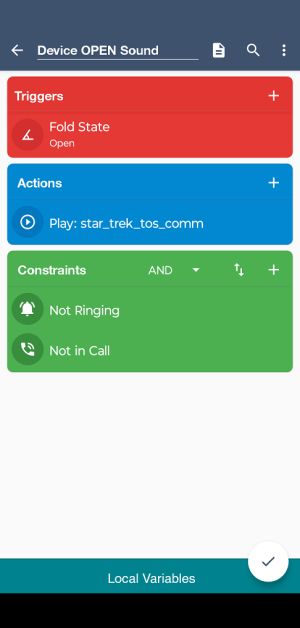
- Download and install MacroDroid. Grant the requested permissions and proceed to the next step.
- Download a sound file of your choice to the phone's local storage if you do not intend to use one of the factory supplied sounds.
- Create a macro similar to the one below.
- Enjoy!
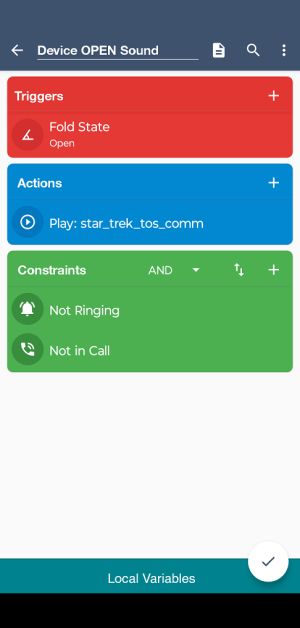
- The macro will trigger when the phone is flipped opened completely
- The 'Action' plays the sound (I chose the Star Trek communicator sound)
- OPTIONAL: Add constraints as desired (my macro only triggers if the phone is not ringing and not in a call)
Last edited:

