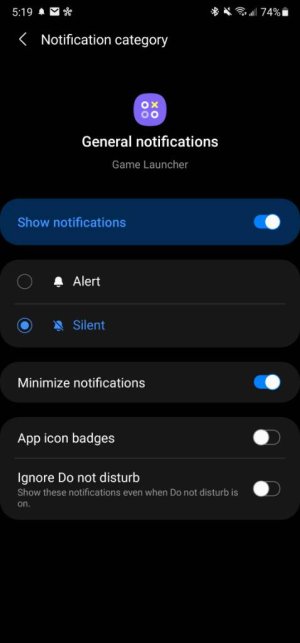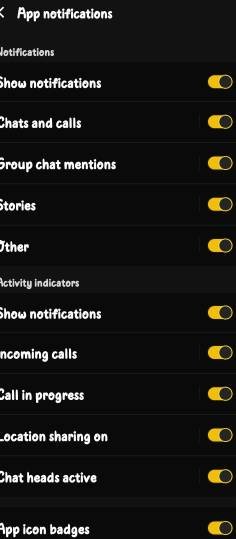- Nov 24, 2012
- 182
- 2
- 18
So i not want turn off notifications during games. just for example when play game Facebook messenger shows notification on phone upper side and covers game... Before my phone was broken i not hat this somehow. Now my phone fixed i restored stuff but this confusing thing not know how remove. I also disabled messenger appear on top option but not helped still shows during game. Help