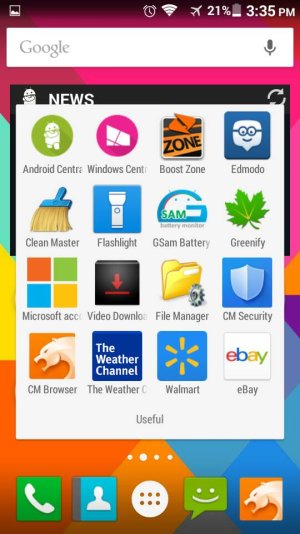AC asks: How does your homescreen look in 2015?
- Thread starter Rukbat
- Start date
You are using an out of date browser. It may not display this or other websites correctly.
You should upgrade or use an alternative browser.
You should upgrade or use an alternative browser.
vinnie_boombhats
Banned
dwd3885
Well-known member
Roland Smith1
New member
Erckul
Well-known member
borgdog
Well-known member
ReggieTee
Well-known member
yodatom10
Well-known member
UJ95x
Retired Ambassador
TrinNY
Member
Attachments
Last edited:
Sertac Karatepe
Member
wade_county
Member
ColbyJvonBrown
Well-known member
I'd say I'm pretty average except for games and useful apps folders, what can i say I'm a teenager gotta keep my self busy, other than that its simple as can be!! And I'm using Google Play Launcher.
Posted via the Android Central App
Posted via the Android Central App
Attachments
bjballar41
Well-known member
View attachment 162272
My Moto X no icons home - I do have 3 other screens to the right with a combo of icons and folders
Background by chance love it
Posted via Android Central App
brad4560
Well-known member
Looks good!!
justafew
Well-known member



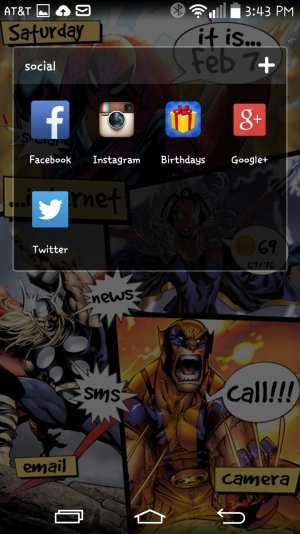

This was designed using Buzz Launcher - here is where you can download it if you want to apply it to your phone.
http://www.homepackbuzz.com/homepack/709287
rkhaudio
Member
benjamin19
Trusted Member
I use the capacitive buttons on my Oneplus One to increase screen real estate. I have all the apps I use on a weekly basis on the first screen in folders. I use action launcher so I use the covers features to make folders for my main apps in my dock. I use the chronus widget that gives me a shortcut to accuweather. On the second screen I have the newly updated business calendar widgets.
Posted via the Android Central App
Posted via the Android Central App
Attachments
TrinNY
Member
ejraney
Well-known member
Similar threads
- Replies
- 1
- Views
- 470
- Replies
- 7
- Views
- 350
- Replies
- 4
- Views
- 179
- Replies
- 0
- Views
- 283
- Replies
- 1
- Views
- 572
Latest posts
-
-
-
The AC Celebrity Bucket List-(Deaths, Memorials, and Discussion.)
- Latest: Joshua Luther1
-
Trending Posts
-
[Chatter] "Where everybody knows your name ..."
- Started by zero neck
- Replies: 53K
-
-
News Meta AI is taking over WhatsApp, Facebook, Instagram, and Messenger
- Started by AC News
- Replies: 3
-
S24 pictures... show us how they look!
- Started by Walter Wagenleithner
- Replies: 385
-
Forum statistics

Android Central is part of Future plc, an international media group and leading digital publisher. Visit our corporate site.
© Future Publishing Limited Quay House, The Ambury, Bath BA1 1UA. All rights reserved. England and Wales company registration number 2008885.