Add Attendees to Calendar Event?
- Thread starter jaywaller
- Start date
You are using an out of date browser. It may not display this or other websites correctly.
You should upgrade or use an alternative browser.
You should upgrade or use an alternative browser.
Am I blind? I can't seem to find how to create a calendar event and add attendees to it... I thought they used to be called guests but am I missing something here????
From the calendar app that ships with the phone, when you create a new event, just beneath the date and time settings is an entry for "guests". I have the update and it's still there.
mustang02
Well-known member
- Sep 23, 2010
- 201
- 0
- 0
Participants is no longer an option when I create a meeting - where did it go and more importantly WHY? It was there yesterday! thanks for anyone's help on this.
Its guests.
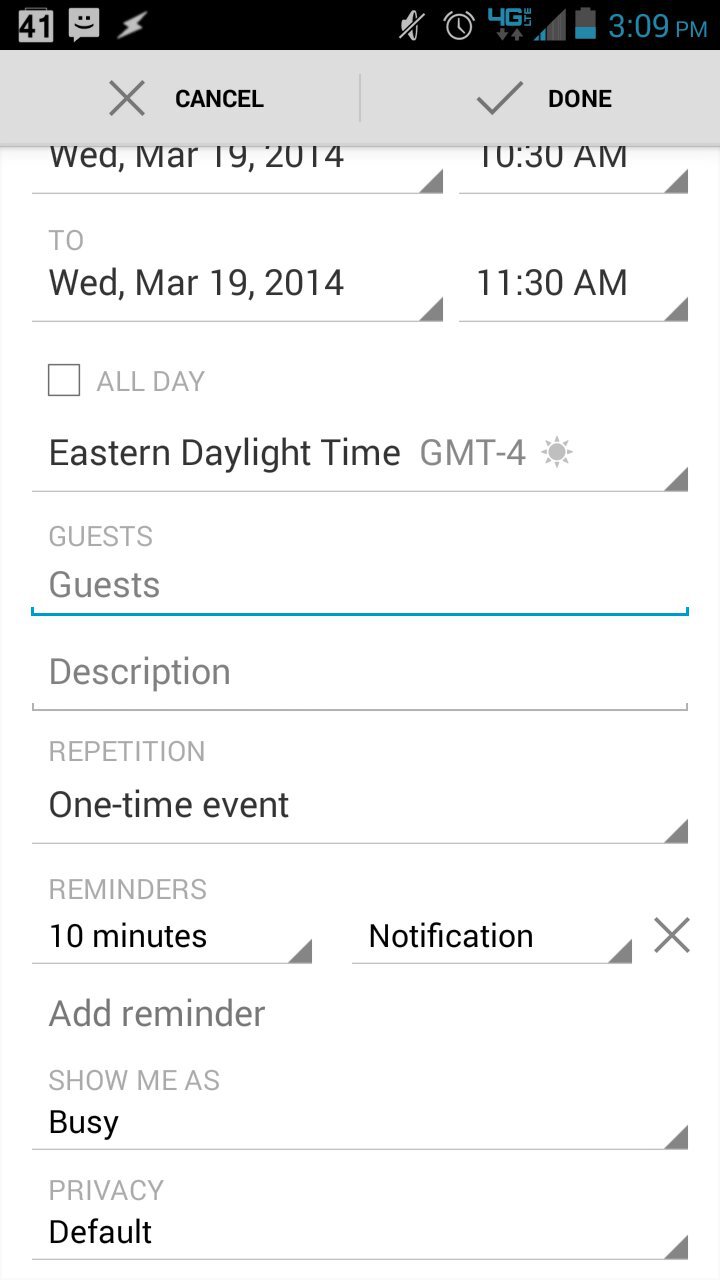
Same thing for me...No more Participants.Participants is no longer an option when I create a meeting - where did it go and more importantly WHY? It was there yesterday! thanks for anyone's help on this.
jbeachy
Well-known member
- Sep 10, 2013
- 125
- 0
- 0
I think this option is completely gone for people on the Verizon build. I had to install the stock Android calendar to get it to show up again.
My phone calendar does not have the "Guest" option so you may be correct. I'm with Verizon. My other calendars (Gmail, BBMGroups) have the Guest option.
Posted via Android Central App with my Droid MAXX
I have a Samsung GS4 (love it) but on the Verizon build - no 'guests' or 'participants' in pre-loaded calendar. what is the stock calendar and how do i find it? i LIKE the calendar that came with the phone - and I sync it with my calendar on my Galaxy Tab2 tablet - how would I know which calendar is "stock" android in the Play Store (if that is where i get it)?
thanks!
thanks!
It's here in the play store: https://forums.androidcentral.com/e...id=com.google.android.calendar&token=U3Mu1CSk
Sandman333
Well-known member
- Dec 7, 2010
- 734
- 16
- 18
Business calendar Pro. Absolute best calendar app out there. Many functions including everything you are looking for. It's a must have app for me.
https://forums.androidcentral.com/e...ps/details?id=mikado.bizcalpro&token=0fFsws_7
Sent from my XT1080 using Tapatalk
https://forums.androidcentral.com/e...ps/details?id=mikado.bizcalpro&token=0fFsws_7
Sent from my XT1080 using Tapatalk
Gregory Muir
Member
- May 24, 2014
- 11
- 0
- 0
From the calendar app that ships with the phone, when you create a new event, just beneath the date and time settings is an entry for "guests". I have the update and it's still there.
That works with gmail. My exchange account loses the invite option.
willyboy28
New member
- Oct 18, 2012
- 3
- 0
- 0
Gregory, did you ever figure the Exchange account calendar issue out?
Anyone else have any ideas?
Anyone else have any ideas?
Delia Alvarez
New member
- Feb 4, 2015
- 1
- 0
- 0
was that the best solution to this? i want to be able to use my exchange calendar for meetings thus the google calendar option does not solve my problem..
when i send out a work related meeting invite from my phone i want it to be from my exchange not google acct.
thanks!
when i send out a work related meeting invite from my phone i want it to be from my exchange not google acct.
thanks!
Sandman333
Well-known member
- Dec 7, 2010
- 734
- 16
- 18
Business Calendar interfaces with my work Exchange account as long as that email account is set up on the phone.
Posted via Android Central App
Posted via Android Central App
Lacey Carpenter
New member
- Oct 24, 2016
- 2
- 0
- 0
I'm blind as well i believe. Just getting in line on the answer to this.
Nevermind. I thought this was Allo specific!
Nevermind. I thought this was Allo specific!
Last edited:
Similar threads
- Replies
- 0
- Views
- 284
- Replies
- 2
- Views
- 1K
- Replies
- 1
- Views
- 896
- Replies
- 0
- Views
- 1K
Latest posts
-
-
https://www.facebook.com/ManboaMaleEnhancementAustralia/
- Latest: ManboaMaleManboaMaleEnhan
-
-
-
Trending Posts
-
Question Unknown contact within User Contact Profile
- Started by Infinite358
- Replies: 6
-
https://www.facebook.com/ManboaMaleEnhancementAustralia/
- Started by ManboaMaleManboaMaleEnhan
- Replies: 0
-
-
-
Migrating/copying home screen layout from Samsung A53to Pixel 9 Pro XL
- Started by Ltripreno
- Replies: 1
Forum statistics

Space.com is part of Future plc, an international media group and leading digital publisher. Visit our corporate site.
© Future Publishing Limited Quay House, The Ambury, Bath BA1 1UA. All rights reserved. England and Wales company registration number 2008885.
