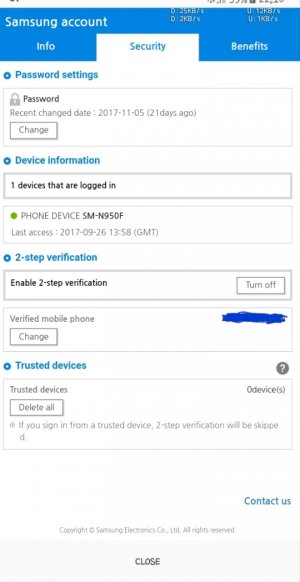- Aug 6, 2017
- 211
- 0
- 0
Hi all. 
I opened settings and went to cloud and accounts, then in 'My Profile' I went to 'Manage Samsung Account' and then to Security. Under 'Device information it showed 6 devices from previous logins. I logged out of them all apart from the one I'm currently using (my Note 8) and then enabled 2 step verification.
It says "if you sign in from a trusted device 2 step verification will be skipped. But it doesn't tell me how to mark a device as trusted.
Does anyone know how to mark or add a trusted device?
Many thanks in advance.
I opened settings and went to cloud and accounts, then in 'My Profile' I went to 'Manage Samsung Account' and then to Security. Under 'Device information it showed 6 devices from previous logins. I logged out of them all apart from the one I'm currently using (my Note 8) and then enabled 2 step verification.
It says "if you sign in from a trusted device 2 step verification will be skipped. But it doesn't tell me how to mark a device as trusted.
Does anyone know how to mark or add a trusted device?
Many thanks in advance.