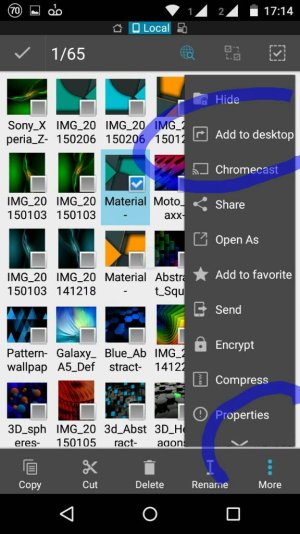- Nov 22, 2014
- 74
- 0
- 0
Is there a way to take a few images from the gallery or Google pix and put them in a homepage folder for ultra quick reference? I have a couple pix that I often have to refer to but they are currently really deep on the list and have to significantly scroll to get to them.