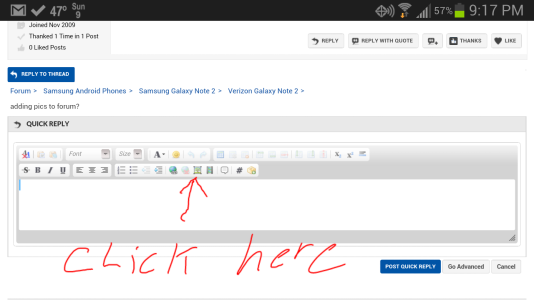adding pics to forum?
- Thread starter bryonp
- Start date
You are using an out of date browser. It may not display this or other websites correctly.
You should upgrade or use an alternative browser.
You should upgrade or use an alternative browser.
Save the image and tap on a post to REPLY. when the keyboard appears there is a camera icon. Hit it and go from there.
Sent from my Galaxy Nexus using Android Central Forums
I don't think you are using the browser.
To post a picture from your phone in the browser, click on "Reply to thread", then click "Go Advaced".
Then under additional options click "Manage Attachments"
Click "Add Files"
Click "Browse"
choose the picture you want to upload.
Click "Upload"
and then close that window.
It's a lot easier than it sounds.
- Nov 1, 2009
- 232
- 0
- 0
I don't think you are using the browser.
To post a picture from your phone in the browser, click on "Reply to thread", then click "Go Advaced".
Then under additional options click "Manage Attachments"
Click "Add Files"
Click "Browse"
choose the picture you want to upload.
Click "Upload"
and then close that window.
It's a lot easier than it sounds.
Attachments
Alright I got it to attach and work but how do people just get it to show up in the in the tread already open so u can see it and not as an attachment?
Like this?
Thanks for the help but I am lost!
Attachments
You must have to go to the full site to get those options im on m.androidcentral.com and I dont see those options on here also on my phone if that helps thanks
Oh, yeah. I use the desk top version of all sites.
Similar threads
- Replies
- 1
- Views
- 285
- Replies
- 9
- Views
- 3K
- Replies
- 1
- Views
- 1K
- Replies
- 7
- Views
- 3K
- Replies
- 4
- Views
- 917
Trending Posts
-
Anyone managed to move offline playlists from Spotify or Amazon Prime to Gear S
- Started by baharzaman
- Replies: 1
-
-
-
Forum statistics

Space.com is part of Future plc, an international media group and leading digital publisher. Visit our corporate site.
© Future Publishing Limited Quay House, The Ambury, Bath BA1 1UA. All rights reserved. England and Wales company registration number 2008885.