- May 12, 2013
- 2,590
- 0
- 0
Hi guys.
Some of you won't even read this thread completely, some others maybe interested to know what I've done in the past couple of weeks to have the great battery life I'm getting right now, for the past couple of days, after I finished making all the adjustments I'm getting 6.50 - 7+ hours of screen time, twice as much as I was getting with my S4, 1.25+ more than I was getting during the days I used the M8 (no longer with me), so for those of you interested I decided to give you some hints and explained in details what I've done. Please remember that this is solely based on my needs and phone usage, so you do the adjustments that you think can fit your needs and leave the others as default.
Brightness and Display - I adapted myself since my S2 to use low brightness, I can say that about 20%, I only use the Auto option when I need it, but most of the time been at Home or at the office I don't need the brightness too high. I'm using Adapt Display after 1 year using Normal Mode in my S4, just for trying, so far it's good this way for me. My Screen Timeout is 1 minute, But if you don't need it on that long just leave it as default.
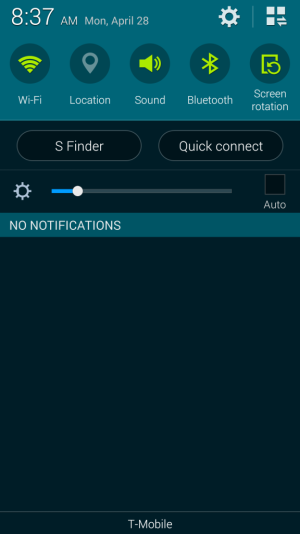
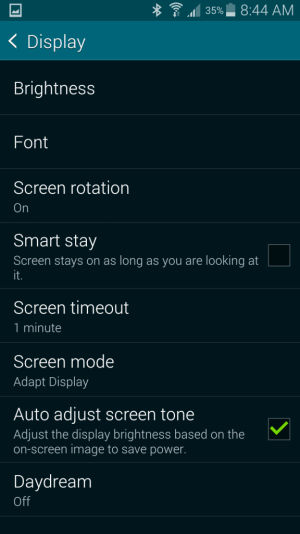
Bloatware - From the Samsung Apps I just left on of S Health, Smart Remote, Calendar and Memo, before disabling S-Voice (Just in case) I disabled the Home Key Activation, then I installed the Gear manager to be able to use my Gear 2 Neo. From Google I disabled Google Play Music (It has been in the past a Battery killer, maybe is better now but I have no use for it on this phone as I have all my music on my SD card) and Google Books, but installed a lot of other Google apps (I think the rest of them, jaja). I also disabled Polaris Office as I have other Office Suites purchased. And all the T-Mobile stuff. (All of these I've noticed that run on the background draining your battery)
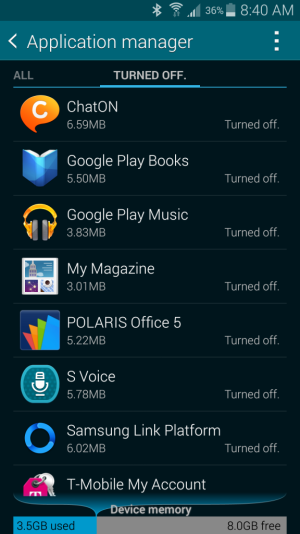
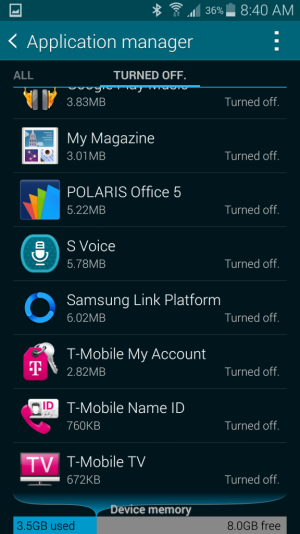
WiFi - I turned off the Smart Network Switch, because when I'm at home or in the office, connected to my wifi, I move around a lot and I stay at wifi range edges a lot, so this feature can be switching on and off constantly and it will cause battery drain. then I turned off Network Identification as I don't need this, and one thing I have learned, at least in my case is that leaving the Wifi on all the time drains the battery a lot, so I changed the "Keep Wi-Fi on during Sleep" option to Only when Plugged in. I'm at T-Mobile, so I have the wifi calling feature, it's great but I leave it off until I need it.
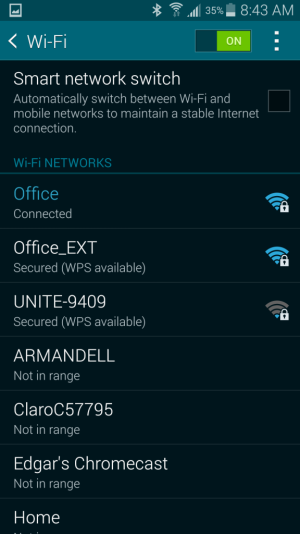
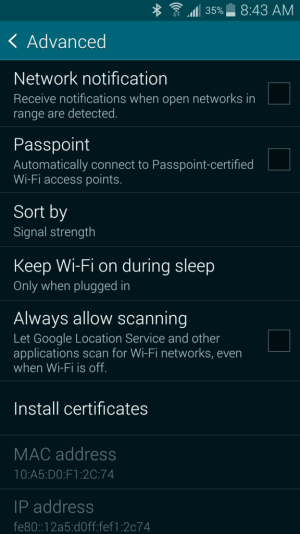
TouchWiz features - I love TouchWiz, for me all the others Android Skins are plain and boring, so I use a lot most of it's features, but I just turn them on only when needed, there's a reason why we have those Toggles there, so I edit them and rearrange them in the order I want so I have it available when I need them. The only options I leave on all the time are the Motions and Gestures and Air View, because I use them all the time.
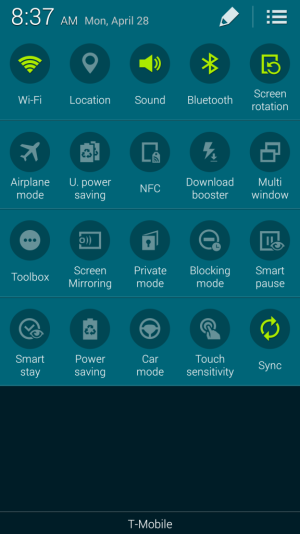
Location - Just like I mentioned above, I just turn this on when needed, and even then just select if you can use the Power Saver mode. Also, I don't need Location reporting, but I do use the Location history for my Google Now and other Google Apps.
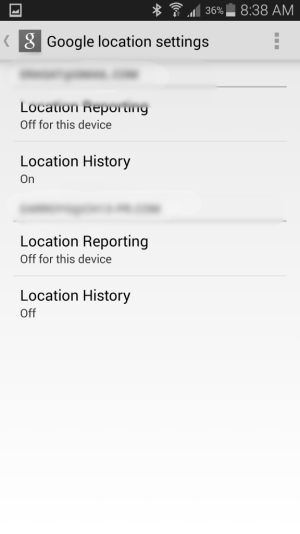
Google Now - Be sure the Location settings are in order with the above and I disabled the "OK Google" default feature as by it's nature, this is all the time on and "listening" waiting for the command.
Ultra Power Saving Mode - Great feature that I turn on every night while I sleep, in 7+ hours activated it has used only 1 % of battery.
Developer Options - Well this is something that I don't know exactly how it affected but for me it did something, let me explain, I decided to give it a try to the ART option on the Runtime System, I heard that for some it helped with the battery and performance so I did it, well it took a long time after it rebooted, and it took almost 1GB of my System memory just by doing this change, but I tried it for a day, after I saw that I didn't see any difference I could notice other than most available ROM, with Dalvik it was always using 1.40-1.5 of the 1.81 GB, with ART it went down to 1.1 and after 1 reboot I saw going to 1GB, so I like that, but, I began having the No-Response power button that some people have reported when trying to wake up the device I decided that I was going back, well, in a summary, it went back to Dalvik a lot quicker, I got my 1GB of Memory back, and for my surprise the ROM usage is lower than before, when I got the phone and until I did this, it was never lower than 1.4GB, but now after switching back I'm getting 1.2 most of the time. So I'm guessing that switching to the other one and back cleared some other stuff that was there by default. Why I'm letting you know this, well, immediately after I switched back to Dalvik I began noticing better battery life (I'm talking since Friday), it may be just a coincidence maybe not, but it won't hurt trying it if you don't find any other solution.
Well, that's all I can remember for now, if I remember something else I will post it as a follow-up, so I hope that this can be of some help to some of you new to Android and maybe some of you that are not new to Android but new to Samsung Galaxy line and are a little lost on how to have a better battery life.
For now, here it's my last Battery Stats, before I re-charged yesterday morning, I'm still at that Full Charge now, In full use now that I'm back at work and my Car Bluetooth connection and my Gear 2 Neo, so this afternoon I will have a better idea, but as of now I still have 33% battery left after 22hrs 48 mins on battery and 4h 38m Screen On time, so it seems to be going strong for 7 hrs of screen on time.
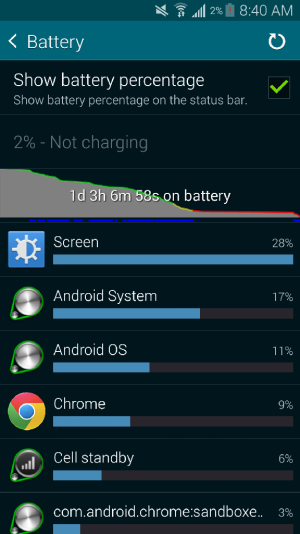
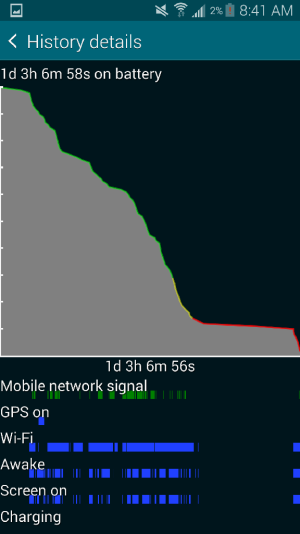
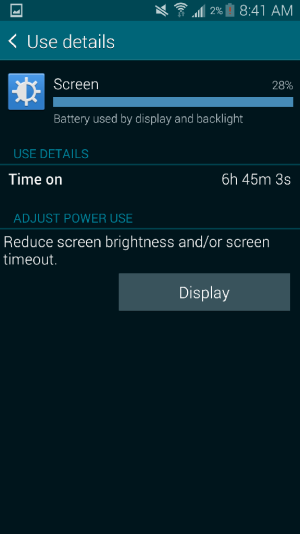
Some of you won't even read this thread completely, some others maybe interested to know what I've done in the past couple of weeks to have the great battery life I'm getting right now, for the past couple of days, after I finished making all the adjustments I'm getting 6.50 - 7+ hours of screen time, twice as much as I was getting with my S4, 1.25+ more than I was getting during the days I used the M8 (no longer with me), so for those of you interested I decided to give you some hints and explained in details what I've done. Please remember that this is solely based on my needs and phone usage, so you do the adjustments that you think can fit your needs and leave the others as default.
Brightness and Display - I adapted myself since my S2 to use low brightness, I can say that about 20%, I only use the Auto option when I need it, but most of the time been at Home or at the office I don't need the brightness too high. I'm using Adapt Display after 1 year using Normal Mode in my S4, just for trying, so far it's good this way for me. My Screen Timeout is 1 minute, But if you don't need it on that long just leave it as default.
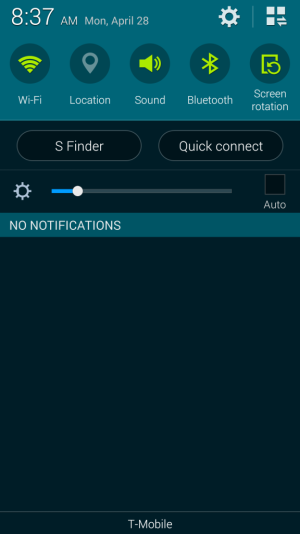
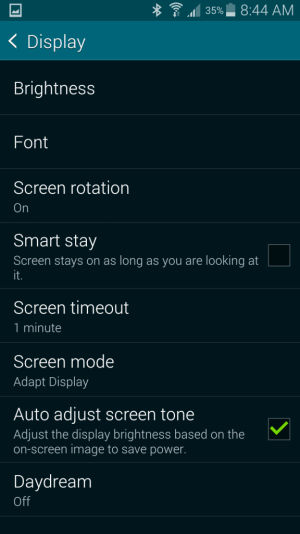
Bloatware - From the Samsung Apps I just left on of S Health, Smart Remote, Calendar and Memo, before disabling S-Voice (Just in case) I disabled the Home Key Activation, then I installed the Gear manager to be able to use my Gear 2 Neo. From Google I disabled Google Play Music (It has been in the past a Battery killer, maybe is better now but I have no use for it on this phone as I have all my music on my SD card) and Google Books, but installed a lot of other Google apps (I think the rest of them, jaja). I also disabled Polaris Office as I have other Office Suites purchased. And all the T-Mobile stuff. (All of these I've noticed that run on the background draining your battery)
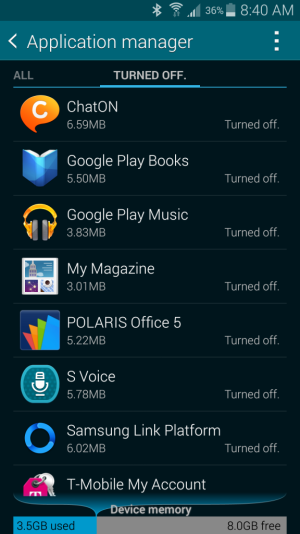
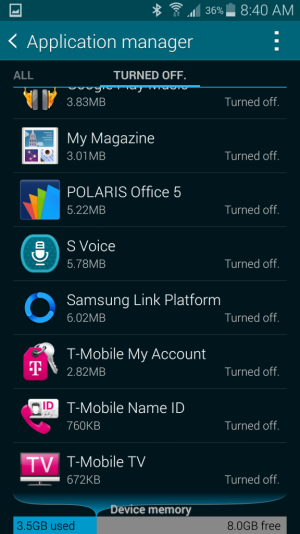
WiFi - I turned off the Smart Network Switch, because when I'm at home or in the office, connected to my wifi, I move around a lot and I stay at wifi range edges a lot, so this feature can be switching on and off constantly and it will cause battery drain. then I turned off Network Identification as I don't need this, and one thing I have learned, at least in my case is that leaving the Wifi on all the time drains the battery a lot, so I changed the "Keep Wi-Fi on during Sleep" option to Only when Plugged in. I'm at T-Mobile, so I have the wifi calling feature, it's great but I leave it off until I need it.
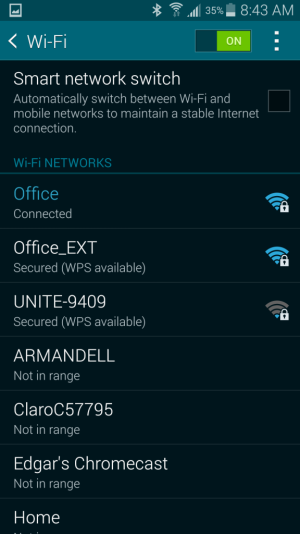
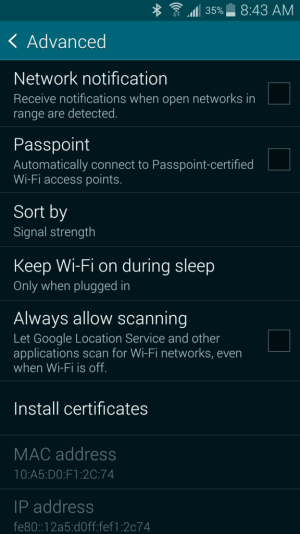
TouchWiz features - I love TouchWiz, for me all the others Android Skins are plain and boring, so I use a lot most of it's features, but I just turn them on only when needed, there's a reason why we have those Toggles there, so I edit them and rearrange them in the order I want so I have it available when I need them. The only options I leave on all the time are the Motions and Gestures and Air View, because I use them all the time.
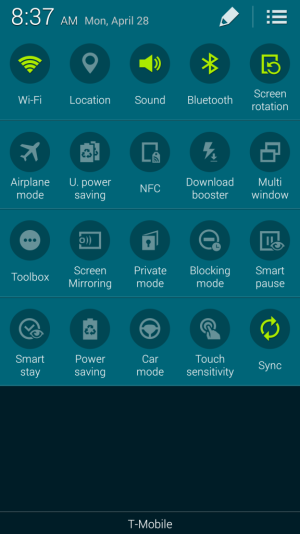
Location - Just like I mentioned above, I just turn this on when needed, and even then just select if you can use the Power Saver mode. Also, I don't need Location reporting, but I do use the Location history for my Google Now and other Google Apps.
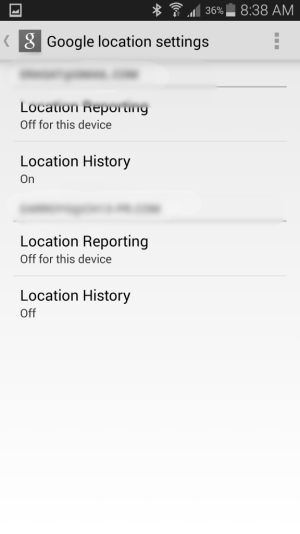
Google Now - Be sure the Location settings are in order with the above and I disabled the "OK Google" default feature as by it's nature, this is all the time on and "listening" waiting for the command.
Ultra Power Saving Mode - Great feature that I turn on every night while I sleep, in 7+ hours activated it has used only 1 % of battery.
Developer Options - Well this is something that I don't know exactly how it affected but for me it did something, let me explain, I decided to give it a try to the ART option on the Runtime System, I heard that for some it helped with the battery and performance so I did it, well it took a long time after it rebooted, and it took almost 1GB of my System memory just by doing this change, but I tried it for a day, after I saw that I didn't see any difference I could notice other than most available ROM, with Dalvik it was always using 1.40-1.5 of the 1.81 GB, with ART it went down to 1.1 and after 1 reboot I saw going to 1GB, so I like that, but, I began having the No-Response power button that some people have reported when trying to wake up the device I decided that I was going back, well, in a summary, it went back to Dalvik a lot quicker, I got my 1GB of Memory back, and for my surprise the ROM usage is lower than before, when I got the phone and until I did this, it was never lower than 1.4GB, but now after switching back I'm getting 1.2 most of the time. So I'm guessing that switching to the other one and back cleared some other stuff that was there by default. Why I'm letting you know this, well, immediately after I switched back to Dalvik I began noticing better battery life (I'm talking since Friday), it may be just a coincidence maybe not, but it won't hurt trying it if you don't find any other solution.
Well, that's all I can remember for now, if I remember something else I will post it as a follow-up, so I hope that this can be of some help to some of you new to Android and maybe some of you that are not new to Android but new to Samsung Galaxy line and are a little lost on how to have a better battery life.
For now, here it's my last Battery Stats, before I re-charged yesterday morning, I'm still at that Full Charge now, In full use now that I'm back at work and my Car Bluetooth connection and my Gear 2 Neo, so this afternoon I will have a better idea, but as of now I still have 33% battery left after 22hrs 48 mins on battery and 4h 38m Screen On time, so it seems to be going strong for 7 hrs of screen on time.
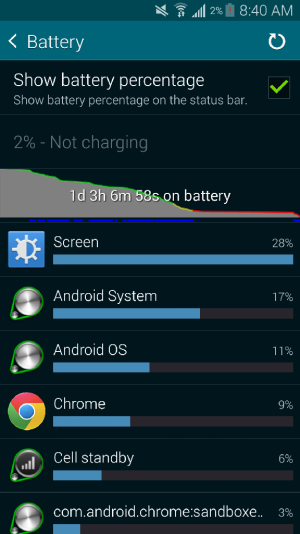
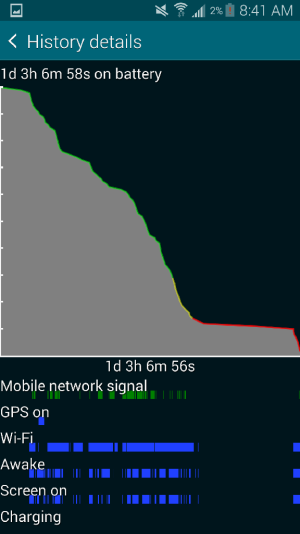
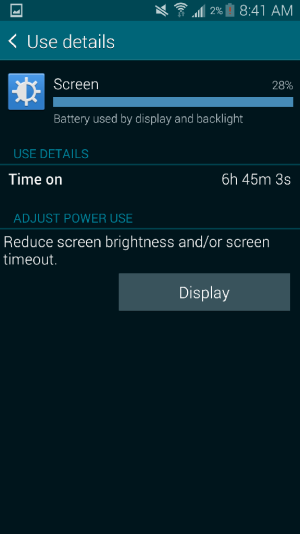
Last edited:



