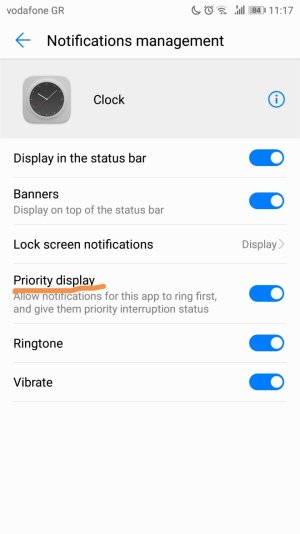- May 8, 2015
- 14
- 0
- 0
Hello,
I just got this Huawei P10 plus and notice that my alarm doesn't actually sound when it is set. It goes off, I can see it on my home screen when I look at it first thing in the morning but it's not actually making sound - UNLESS I press the alarm notification, then I will hear my melody.
I have nothing blocked, nothing muted, alarm volume up all the way, I've made sure every, single, thing that could possibly be related to my alarm, sounds, or notifications are open and yet, it still will not actually sound when it goes off.
I'm frustrated because it's very difficult to get tech support from Huawei, their support number is international (I live in Canada) so I feel like I'm at a bit of a loss.
Before anyone suggests to me that I install a 3rd party app, I'd like to get this understood/remedied just based on principle. This is a brand new phone, and the alarm should work. Yes, I'm stubborn.
Relating to sound as well, I activated "OK Google" while I was sitting at a red light, to dictate a text message, I noticed that the little bouncy bars enabled, however, my phone was not speaking back to me. Again, nothing was muted, disabled, at a low volume.
My sound works otherwise, it rings, I can play music, I can hear power up tones, etc.
It's just these finicky issues that are driving me bonkers - I like it when a new phone actually does what it's supposed to.
I just got this Huawei P10 plus and notice that my alarm doesn't actually sound when it is set. It goes off, I can see it on my home screen when I look at it first thing in the morning but it's not actually making sound - UNLESS I press the alarm notification, then I will hear my melody.
I have nothing blocked, nothing muted, alarm volume up all the way, I've made sure every, single, thing that could possibly be related to my alarm, sounds, or notifications are open and yet, it still will not actually sound when it goes off.
I'm frustrated because it's very difficult to get tech support from Huawei, their support number is international (I live in Canada) so I feel like I'm at a bit of a loss.
Before anyone suggests to me that I install a 3rd party app, I'd like to get this understood/remedied just based on principle. This is a brand new phone, and the alarm should work. Yes, I'm stubborn.
Relating to sound as well, I activated "OK Google" while I was sitting at a red light, to dictate a text message, I noticed that the little bouncy bars enabled, however, my phone was not speaking back to me. Again, nothing was muted, disabled, at a low volume.
My sound works otherwise, it rings, I can play music, I can hear power up tones, etc.
It's just these finicky issues that are driving me bonkers - I like it when a new phone actually does what it's supposed to.