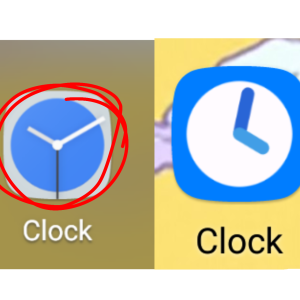A
Android Central Question
I have an LG Stylo 6 and so I have had this problem since Monday. There is two alarms that go off every morning that I didnt set up, and when i look in the clock app i cant find them. One is at 6:30am and the other is at 7:00am, and the only alarm I ever had set up was for 8:30am. But I deleted all my alarms to see if that would fix it but no.
On Sunday, the day before all of this started, i had downloaded a theme for my phone. From the app that comes with the device, SmartWorld. And i thought that maybe the theme was the issue that was causing all of this, so I removed it. But it didnt work!
I've been searching up how to fix this but nothing works or is similar to my issue. I haven't downloaded any reminder apps that put alarms either.
Please help!
On Sunday, the day before all of this started, i had downloaded a theme for my phone. From the app that comes with the device, SmartWorld. And i thought that maybe the theme was the issue that was causing all of this, so I removed it. But it didnt work!
I've been searching up how to fix this but nothing works or is similar to my issue. I haven't downloaded any reminder apps that put alarms either.
Please help!