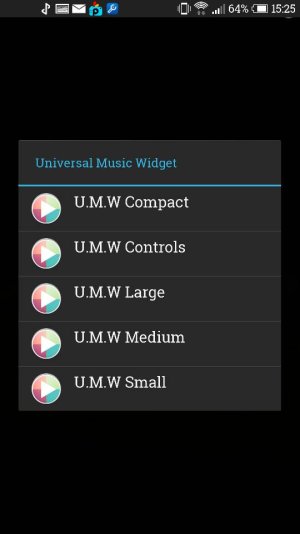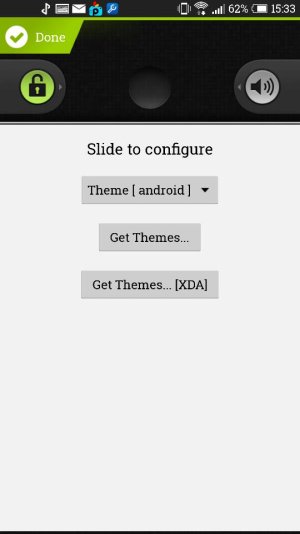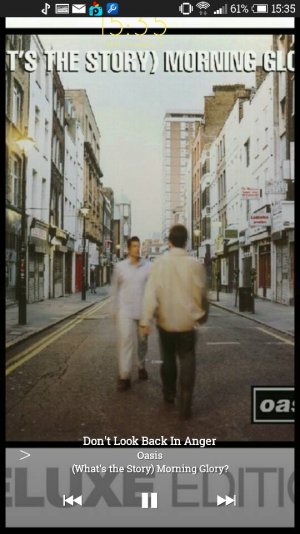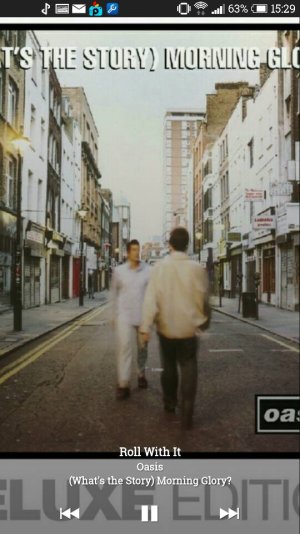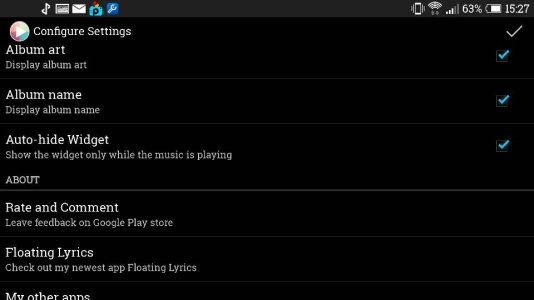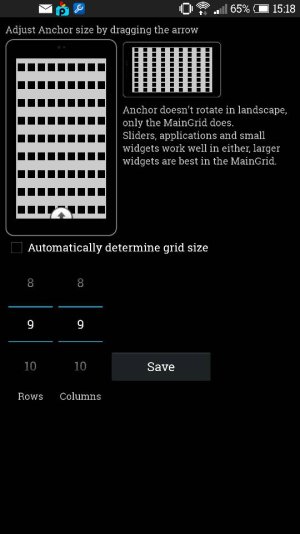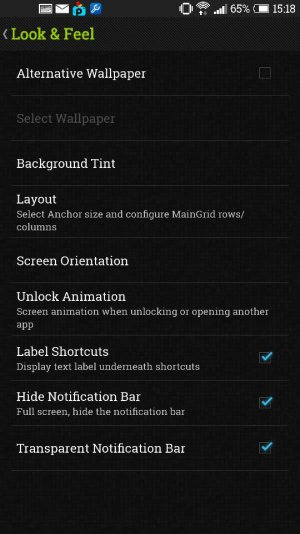Hi,
Htc sense doesn't allow full screen album art, even in android kitkat. However, I have found a workaround that's (almost) perfect. You'll need a couple of apps and it takes a bit of setting up but it's worth it for what you want. You'll need widgetlocker and universal music widget, available on the play store.
The first thing you need to do is open widget locker from the app drawer and go to settings (cog icon top right) then go to look and feel and make sure these boxes are ticked, see first attachment (14236744). Then go to layout, change grid to 9x9 and set the main grid to cover the whole screen by dragging the little arrows (attachment 14236743).
Next set the background tint to 100%, and your done with the main settings. On the main widgetlocker screen press and hold anywhere and select widgets, scroll to universal music widget and select compact (attachment 1423674
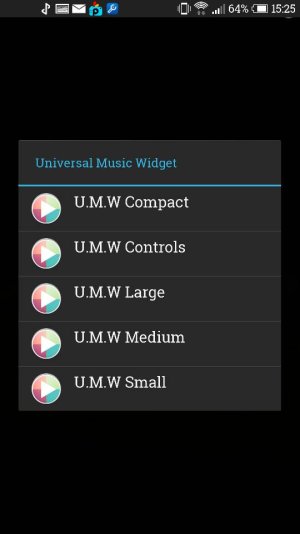
). After that the settings will come up, most of them are up to you but make sure these are ticked (attachment 14236739). Drag the sides up and across so the widget covers the whole screen as shown in attachment 14236738.
Now you will have a full album art widget on your lockscreen that will only appear when music is playing, it works with any music app as long as you enable notification access (the widget displays a message telling you how). If you want to add more to your lockscreen (like a custom slider for unlocking or a clock) just resize the music widget so there's enough room and add whatever you want. Press and hold the music widget, select send to back and resize it to cover the whole screen and it'll be behind what else you've added
Selecting custom slider will bring up the screen in attachment 14236759
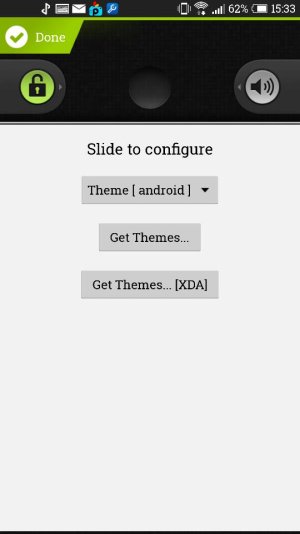
. They have many sliders to choose from, including the standard htc one but you can download others using the wl theme app.
The last attachment (
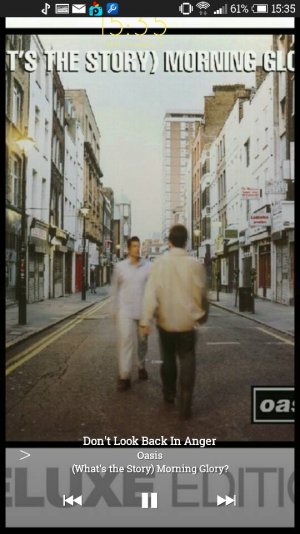
, is my lockscreen as an example. Hope that helps with your problem