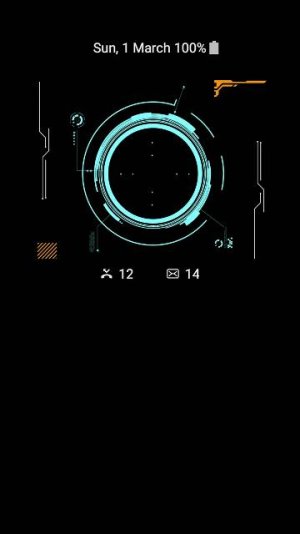Hi
My partner's S7 has a weird issue. Always On Display shows all fonts/clocks in bright pink/red. I have S7 edge and everything is fine, font and clock is white as it should be. Any idea why it is like that? It is brand new phone and it's like that from when it was taken out from the box.
My partner's S7 has a weird issue. Always On Display shows all fonts/clocks in bright pink/red. I have S7 edge and everything is fine, font and clock is white as it should be. Any idea why it is like that? It is brand new phone and it's like that from when it was taken out from the box.