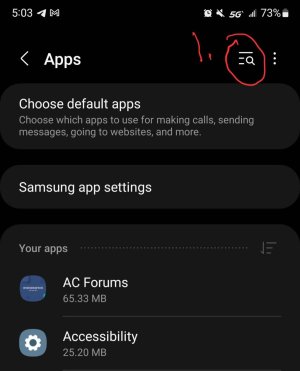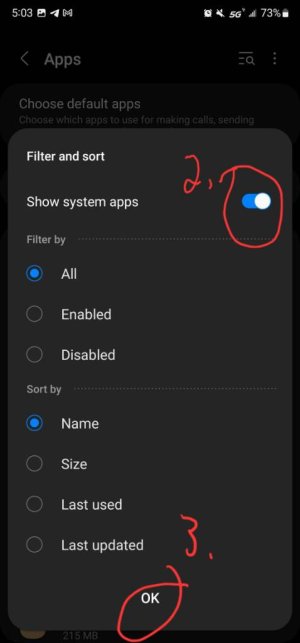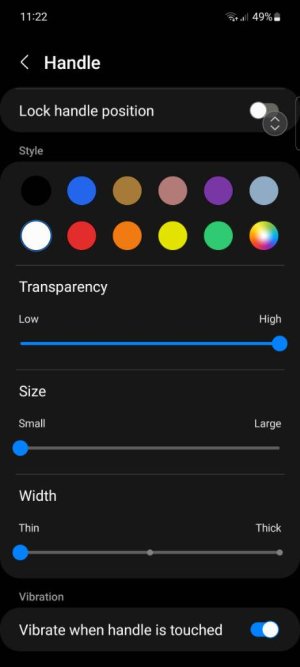A
Android Central Question
Using Android 12 on Samsung S21, Suddenly my Edge panel disappeared from the right side of my Display. I checked with Settings/Display and it shows it is on. Tried turning off and then on, but no reset. What to do?