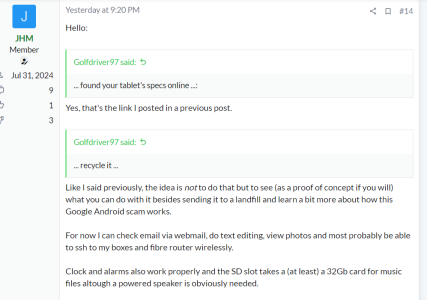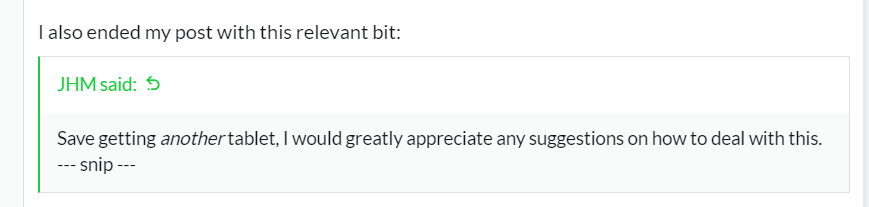Hello:
New member here.
Admin: please excuse me if this is not the right place to post this, move it as appropiate.
Recently gifted to me, I am attempting to keep a (practically) unused Logicom L-Element 741G tablet from the landfill.
It has a Rockchip RK 3066 - 1.20 ghZ SOC, 494MB RAM and 5.45 GB internal storage.
I would not have ever purchased (this or any other) one but I don't want it to end up in a bin.
I still use a Palm T|X. 8^)
The tablet's screen and case are in perfect condition, the battery charges, holds power and lasts long enough.
Not bad for a lightly used 6/7 year old economy tablet. A generic replacement battery is available locally in case it is needed and the case can be easily opened as it is not glued together.
CPU-Z 1.43 says this about the OEM Android version:
Once fully charged and factory reset, I managed to make it much snappier by disabling everything *Google* that I could disable via [Settings] -> [Apps] without observing any adverse effects, at least for the time being. It is incredible just how much useless bloat these things come with.
Eventually I would like to directly uninstall all these googthings and recover as much on-board storage as possible to try to make as it usefull as possible.
eg: wireless access for basic email reading/answering from a couple of accounts, composing texts when travelling, etc. and no web surfing intended.
I have tested web access to my email accounts using the [Fennec Firefox 68.5.0esr] browser from F-Droid with success so it seems that email will work properly but I would rather not use webmail.
As I had stopped/uninstalled the native Android email application, I searched for something light and suitable for the task and found Mail 1.15.278 (Mail-1.15.278.apk) authored by Green Apple Studio and set it up according to the instructions from my mail email provider.
This was with a one time 16 character password/token generated on their [Settings] -> [Privacy & Security] -> [Integrations] page which in turn has to be set in the email client app on the Android appliance.
As far as I am concerned, auto log-in to an email account (???) is not something reasonable, so I will eventually have to get that fixed.
But should the appliance be lost/stolen or become for whatever reason untrusted, all the account owner needs to do is delete the setting on the provider's page and access is gone.
Obviously, this is quite convenient but only if they are aware of the fact.
Otherwise not soon enough ends up being an understatement.
That said, the thing is that it worked well enough but ...
Yes, there's always a but.
I have been able to send emails from the tablet, to my own account and to other accounts without issues.
But I have not been able to read mails in my account.
ie: I can only see emails sent from the tablet because (obviously) they are stored locally.
When I start the email application I can see that the [Inbox] status bar reads [Syncing disabled].
This happend even though [Settings] -> [Data usage] -> [ ***] is set to [Auto.sync data] and the [Settings] -> [Apps] -> [Mail] -> [PERMISSIONS] clearly says:
---
This app can access the follwing on your tablet:
--- snip ---
read sync settings
---
Unfortunately, I have not found any setting in the application that would toggle any [sync] settings.
Or anywhere else in the [Settings] tab.
Save getting another tablet, I would greatly appreciate any suggestions on how to deal with this.
Thanks in advance.
Best,
JHM
New member here.
Admin: please excuse me if this is not the right place to post this, move it as appropiate.
Recently gifted to me, I am attempting to keep a (practically) unused Logicom L-Element 741G tablet from the landfill.
It has a Rockchip RK 3066 - 1.20 ghZ SOC, 494MB RAM and 5.45 GB internal storage.
I would not have ever purchased (this or any other) one but I don't want it to end up in a bin.
I still use a Palm T|X. 8^)
The tablet's screen and case are in perfect condition, the battery charges, holds power and lasts long enough.
Not bad for a lightly used 6/7 year old economy tablet. A generic replacement battery is available locally in case it is needed and the case can be easily opened as it is not glued together.
CPU-Z 1.43 says this about the OEM Android version:
Code:
SYSTEM
Android version: 4.4.4
API Level: 19
Bootloader: unknown
Build ID: F86P_GMS_S_V001
Java VM: Dalvik 1.6.0
OpenGL ES: 2.0
Kernel Architecture: armv7l
Kernel Version: 3.10.0 (eng.renj.20150424.130400)
Root Access: no
GPlay Services: 6.5.99(1642632-038)Once fully charged and factory reset, I managed to make it much snappier by disabling everything *Google* that I could disable via [Settings] -> [Apps] without observing any adverse effects, at least for the time being. It is incredible just how much useless bloat these things come with.
Eventually I would like to directly uninstall all these googthings and recover as much on-board storage as possible to try to make as it usefull as possible.
eg: wireless access for basic email reading/answering from a couple of accounts, composing texts when travelling, etc. and no web surfing intended.
I have tested web access to my email accounts using the [Fennec Firefox 68.5.0esr] browser from F-Droid with success so it seems that email will work properly but I would rather not use webmail.
As I had stopped/uninstalled the native Android email application, I searched for something light and suitable for the task and found Mail 1.15.278 (Mail-1.15.278.apk) authored by Green Apple Studio and set it up according to the instructions from my mail email provider.
This was with a one time 16 character password/token generated on their [Settings] -> [Privacy & Security] -> [Integrations] page which in turn has to be set in the email client app on the Android appliance.
As far as I am concerned, auto log-in to an email account (???) is not something reasonable, so I will eventually have to get that fixed.
But should the appliance be lost/stolen or become for whatever reason untrusted, all the account owner needs to do is delete the setting on the provider's page and access is gone.
Obviously, this is quite convenient but only if they are aware of the fact.
Otherwise not soon enough ends up being an understatement.
That said, the thing is that it worked well enough but ...
Yes, there's always a but.
I have been able to send emails from the tablet, to my own account and to other accounts without issues.
But I have not been able to read mails in my account.
ie: I can only see emails sent from the tablet because (obviously) they are stored locally.
When I start the email application I can see that the [Inbox] status bar reads [Syncing disabled].
This happend even though [Settings] -> [Data usage] -> [ ***] is set to [Auto.sync data] and the [Settings] -> [Apps] -> [Mail] -> [PERMISSIONS] clearly says:
---
This app can access the follwing on your tablet:
--- snip ---
read sync settings
---
Unfortunately, I have not found any setting in the application that would toggle any [sync] settings.
Or anywhere else in the [Settings] tab.
Save getting another tablet, I would greatly appreciate any suggestions on how to deal with this.
Thanks in advance.
Best,
JHM

 you could buy off brand with decent specs and way newer Android for 100 to 150.00 new or even used .
you could buy off brand with decent specs and way newer Android for 100 to 150.00 new or even used .