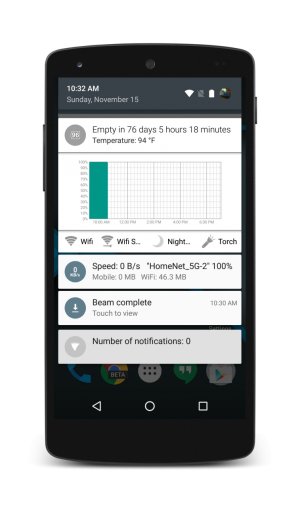- Jan 13, 2011
- 40
- 1
- 0
I've set my android beam for nfc transfer on but it does not seem to be working. I've tried transferring photos to my wife S5 but nothing happens. I also do not see the nfc icon in notifications. Does anyone else seem to be having this problem? Is there a solution?