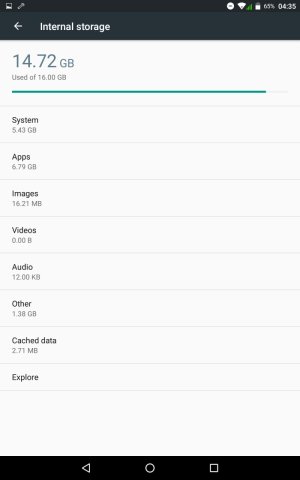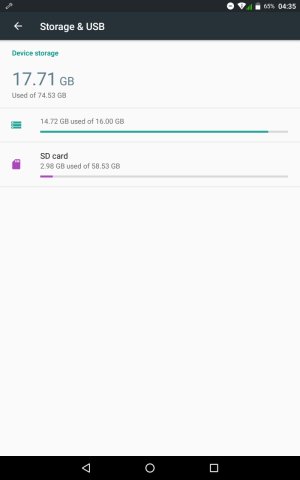- Nov 23, 2018
- 1
- 0
- 0
I'm using a Lenovo Tab 3 8 Plus with 64Gb Micro SD card
I the SD using Adoptable Memory which should make it
60+ Gb. Yesterday, I got low storage error and my internal
memory was at 15 Gb, SD card at 3Gb. I don't have much
apps and photos. 3 Games at 4 Gb each. Shouldnt they install on Internal?
I changed default location of some apps to SD but same issue.
I don't want to format again.

I the SD using Adoptable Memory which should make it
60+ Gb. Yesterday, I got low storage error and my internal
memory was at 15 Gb, SD card at 3Gb. I don't have much
apps and photos. 3 Games at 4 Gb each. Shouldnt they install on Internal?
I changed default location of some apps to SD but same issue.
I don't want to format again.