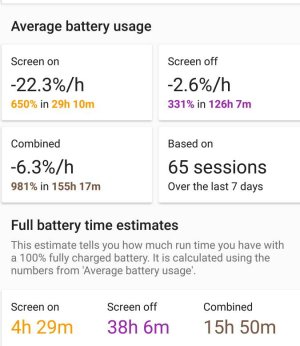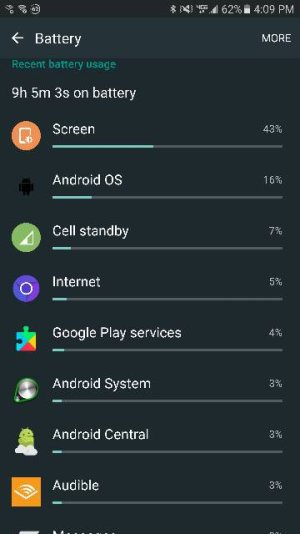- Aug 19, 2015
- 38
- 0
- 0
This is perplexing, as this is something that has just recently started on my Verizon Note 5.
The last few days I noticed that I had to recharge the battery multiple times per day. Last night I went to bed with 80% showing on the battery (after charging), woke up with 15% battery left. I had wifi and bluetooth turned off during that time. Android OS consumed 92% of the battery.
I recharged this morning, and in one hour the battery was done to almost 90%, with Android OS using 98% of the battery. No SOT during that hour.
The phone is up to date with all software. I have only added a Garmin activity tracker and Strava in the last month, but this battery activity just started.
Any ideas?
The last few days I noticed that I had to recharge the battery multiple times per day. Last night I went to bed with 80% showing on the battery (after charging), woke up with 15% battery left. I had wifi and bluetooth turned off during that time. Android OS consumed 92% of the battery.
I recharged this morning, and in one hour the battery was done to almost 90%, with Android OS using 98% of the battery. No SOT during that hour.
The phone is up to date with all software. I have only added a Garmin activity tracker and Strava in the last month, but this battery activity just started.
Any ideas?