- May 14, 2014
- 23,427
- 292
- 83
Think I will wait until Beta release 3!


well, risk is my middle name.
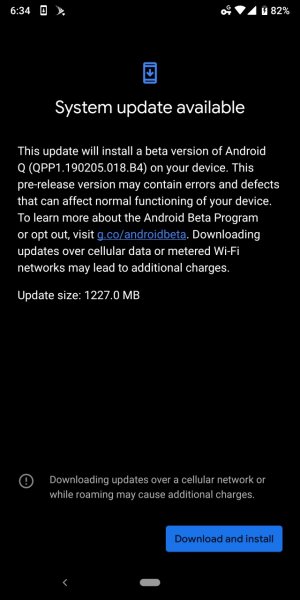
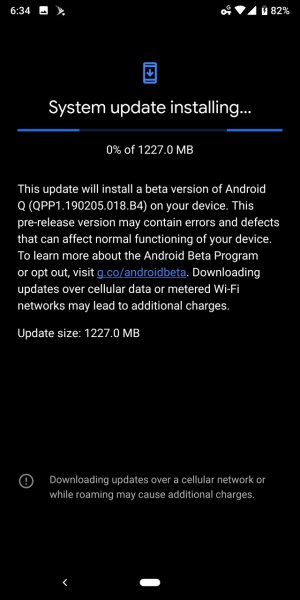
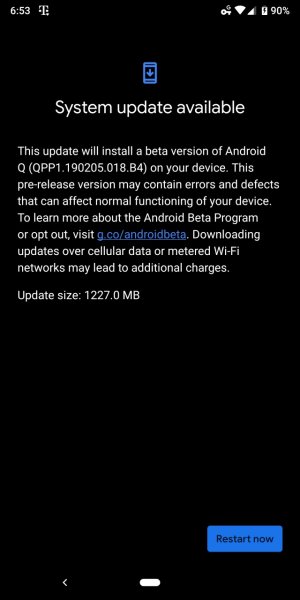
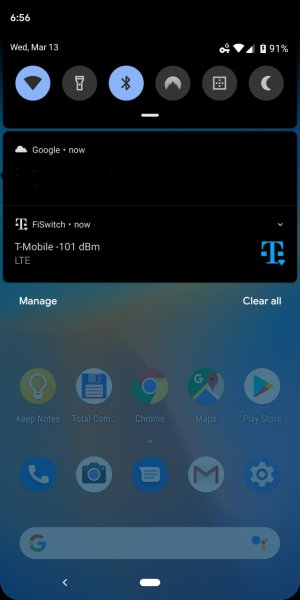
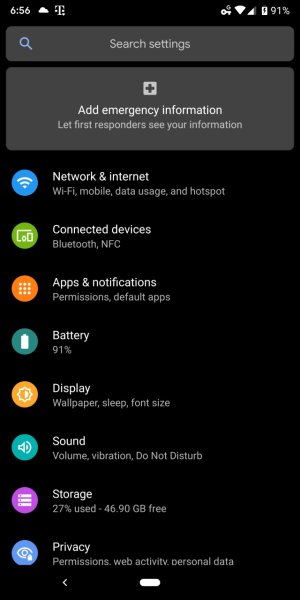
Izzat Welsh, then?
Well, I'm in for a pound, too.
View attachment 299988
View attachment 299989
View attachment 299990
And, look. Beautiful black notifications!
View attachment 299991
And a black Settings page, t'boot!
View attachment 299992
Who cares if the damn thing can even take a call, now?
(oddity #1 : Tapping on Tips & support in Settings crashes the Settings app for me.)
And it's probably worth pointing out, in case people haven't read it elsewhere, that you have to have selected the Dark Theme in Android Pie before updating to the Q beta iff you really want the dark system theme in Q. There're currently no user-facing controls to change theming, except for a few minor tweeks at the bottom of Developer Options.Yup same for me on Tapping Tips &Support in Settings crashing the App
I read where someone posted that in Reddit as wellInstalled on my P2XL. When it rebooted it failed and restarted to Android factory reset menu. I got retry and it then booted into Android beta. Whew! I thought it had totally corrupted.
Well, if you wanna go the adb route:I just read an earlier comment. I had dark mode enabled in Our but it never properly worked for me. I had to enable it in developer mode. So now I have white theming in Q and no option to change in dev options. Oh well.
I may do that tomorrow. Gotta go to the office outside to do it and it is 12:25am right now. But thanks for the linkWell, if you wanna go the adb route:
https://www.xda-developers.com/android-q-toggle-dark-theme/

