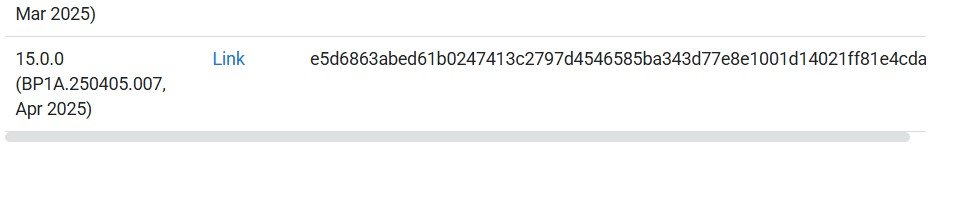Last week my father's Pixel 6a screen suddenly went to this. If I select "Try Again" the phone would boot up, but would constantly keep restarting and eventually go back to this screen. I eventually did "Factory data reset" and restored his settings, contacts, photos, etc from the Google backup. The phone then worked perfectly for a week, and then yesterday he got this screen again. I did the reset again and it's working again for the time being.
I'm unsure if he accidentally did something or pressed something that could be causing this, or if the phone is just on the fritz. Any thoughts or ideas? Thank you!!

I'm unsure if he accidentally did something or pressed something that could be causing this, or if the phone is just on the fritz. Any thoughts or ideas? Thank you!!