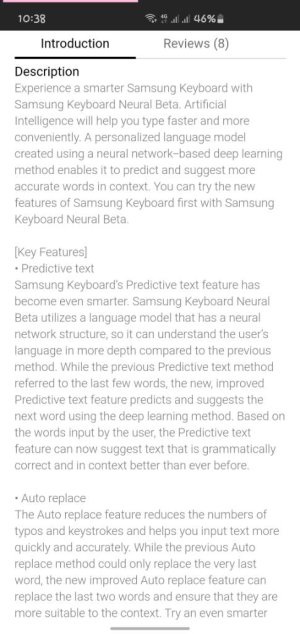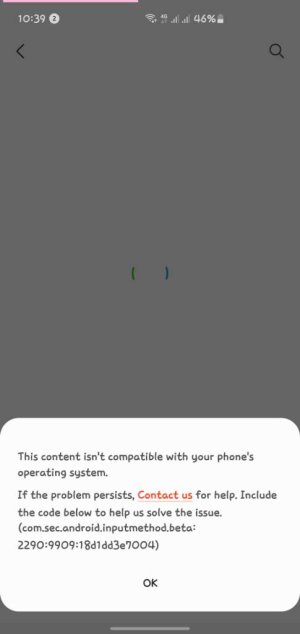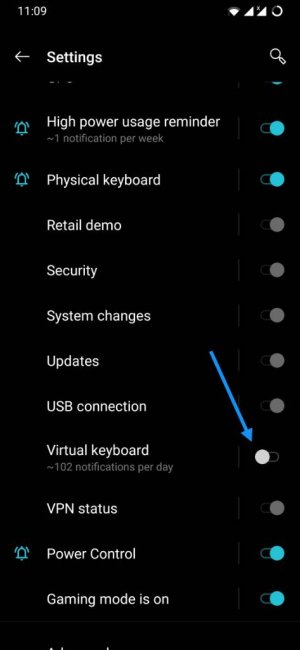- Oct 16, 2020
- 44
- 0
- 0
Pressing and holding the notification says this notification cant be turned off,
So I went into general management/language and input/ on screen keyboard then into manage keyboards and I see google voice typing toggled on so I turn that off,then also google voice input is on so I toggle that off aswell
But there is another thing in there that I've never seen before and dont know how it got there as I never downloaded it, it's called Samsung keyboard neural beta so I toggle that off aswell
This worked and got rid of the annoying android system change keyboard notification.i use only the normal Samsung keyboard
The problem is after restarting your phone the dam android system change keyboard notification comes back.so again I go into manage keyboards and that samsung keyboard neural beta is toggles back on again..
Everytime you restart the phone that Samsung keyboard neural beta toggles on so it makes that annoying keyboard notification keep coming up.is there a fix guys to stop the keyboard beta from auto toggeling on after every restart?as it's getting annoying tbh having to keep boggling off neural beta to remove the notification.and I like to restart my phone one a day
Sorry for the long first post I'm on android pie dec patch if that's of any use
So I went into general management/language and input/ on screen keyboard then into manage keyboards and I see google voice typing toggled on so I turn that off,then also google voice input is on so I toggle that off aswell
But there is another thing in there that I've never seen before and dont know how it got there as I never downloaded it, it's called Samsung keyboard neural beta so I toggle that off aswell
This worked and got rid of the annoying android system change keyboard notification.i use only the normal Samsung keyboard
The problem is after restarting your phone the dam android system change keyboard notification comes back.so again I go into manage keyboards and that samsung keyboard neural beta is toggles back on again..
Everytime you restart the phone that Samsung keyboard neural beta toggles on so it makes that annoying keyboard notification keep coming up.is there a fix guys to stop the keyboard beta from auto toggeling on after every restart?as it's getting annoying tbh having to keep boggling off neural beta to remove the notification.and I like to restart my phone one a day
Sorry for the long first post I'm on android pie dec patch if that's of any use