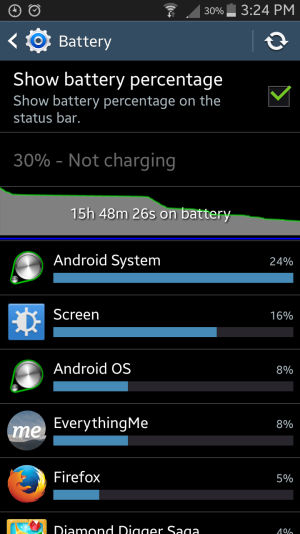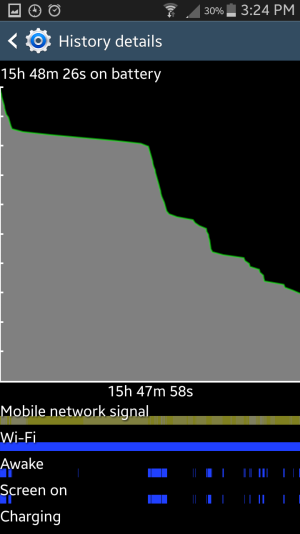- Nov 3, 2013
- 50
- 0
- 6
I recently noticed my battery life on my phone going down quickly lately. When I checked Android Stock battery app it shows that the Andriod System is using sometimes over 25% battery. It's never been this high before. Normally it's been around 7-10% I do have Andriod 4.4.2. Not real thrilled with the update but it installed it self over night months ago, and I can't get rid of it. It would be okay if not for the battery drain issue.
Anyway just wondering what could be causing this and how to fix it? I've tried clearing the google play services cache, and that has not helped. I don't use stock email app. I use gmail.
Mel
Anyway just wondering what could be causing this and how to fix it? I've tried clearing the google play services cache, and that has not helped. I don't use stock email app. I use gmail.
Mel