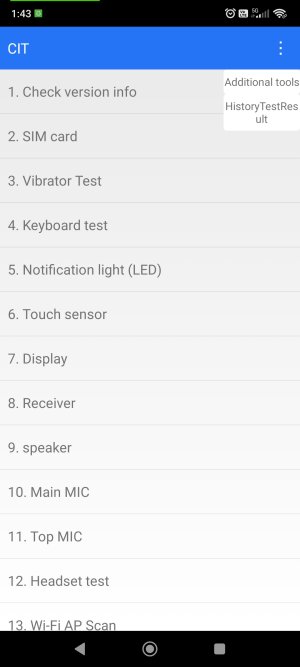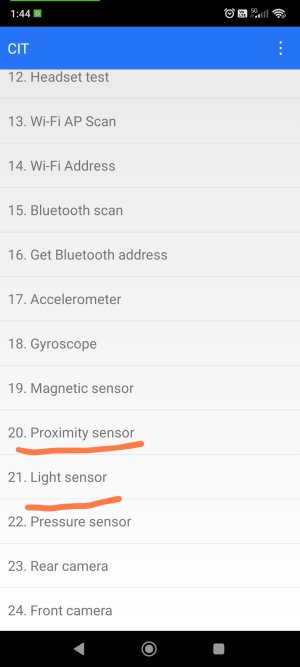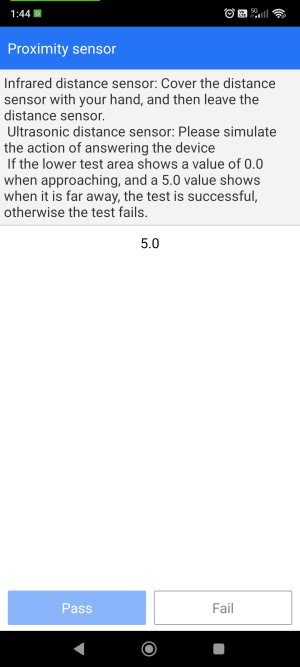Hello, I have an issue with the brightness on my Android 13 phone:
My phone's brightness keeps changing on its own, even with the Android auto-brightness option turned off. I've tried searching through all the developer settings and modifying all possible brightness settings, but none of them seem to make any improvement.
The brightness changes my phone makes seem to adapt to the content on the screen. I suspect this because when I play a video, the screen intermittently increases and decreases in brightness, which is really annoying. I'd like to know what I could do in this situation.
Furthermore, I have tried brightness control apps, but nothing has worked.
My phone's brightness keeps changing on its own, even with the Android auto-brightness option turned off. I've tried searching through all the developer settings and modifying all possible brightness settings, but none of them seem to make any improvement.
The brightness changes my phone makes seem to adapt to the content on the screen. I suspect this because when I play a video, the screen intermittently increases and decreases in brightness, which is really annoying. I'd like to know what I could do in this situation.
Furthermore, I have tried brightness control apps, but nothing has worked.