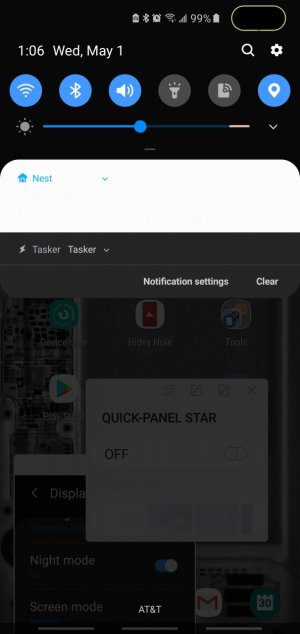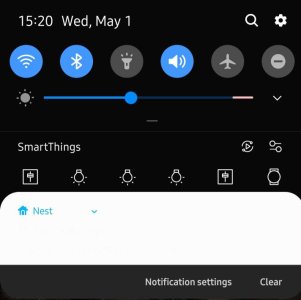- Dec 9, 2013
- 24
- 0
- 0
Android Central: Please help me to get Samsung to recognize this bug. I've tried to contact them, but I basically get blown off.
I've tracked down what appears to be a (another) bug with the "night mode" setting on the S10+ (and likely with the S10 as well) at least using the AT&T flavor of the firmware. Some notifications (in night mode) don't display properly. I can repeat the problem with my 'nest' camera notifications and it seems to be related to notifications that contain a title, text, thumbnail and image.
Attached are two screenshots of the same notification. The first shows the nest notification when Settings->Display->Night Mode is turned on:
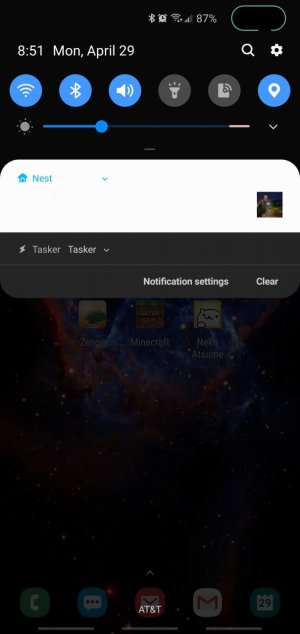
The second shows the same notification with "Night Mode" turned off.
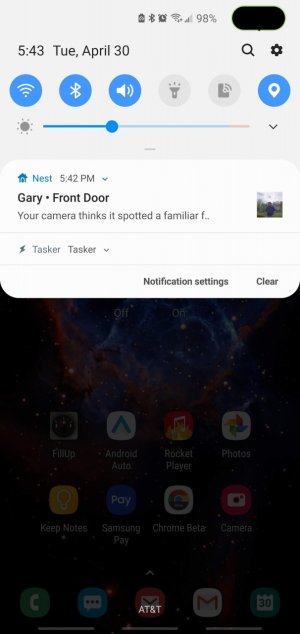
(Note: The issue is only seen if "night mode" is turned on when the notification is actually received.)
As shown, the notification when 'night mode' is on comes up blank with only the thumbnail. If that "blank" notification is expanded, it displays properly.
Thanks
Gary
I've tracked down what appears to be a (another) bug with the "night mode" setting on the S10+ (and likely with the S10 as well) at least using the AT&T flavor of the firmware. Some notifications (in night mode) don't display properly. I can repeat the problem with my 'nest' camera notifications and it seems to be related to notifications that contain a title, text, thumbnail and image.
Attached are two screenshots of the same notification. The first shows the nest notification when Settings->Display->Night Mode is turned on:
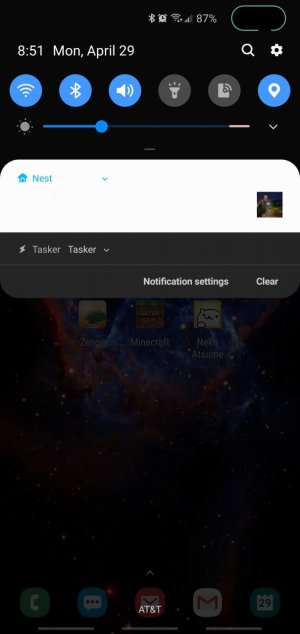
The second shows the same notification with "Night Mode" turned off.
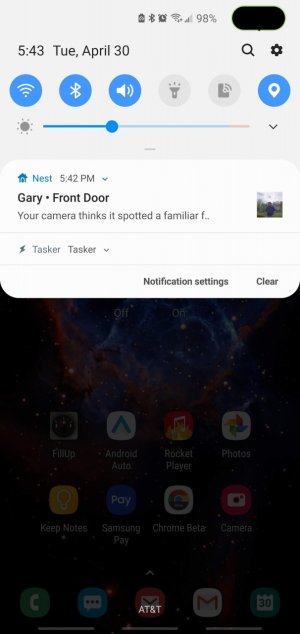
(Note: The issue is only seen if "night mode" is turned on when the notification is actually received.)
As shown, the notification when 'night mode' is on comes up blank with only the thumbnail. If that "blank" notification is expanded, it displays properly.
Thanks
Gary