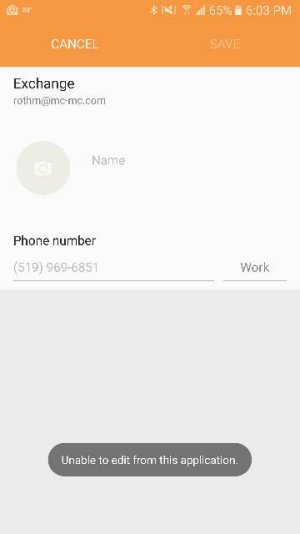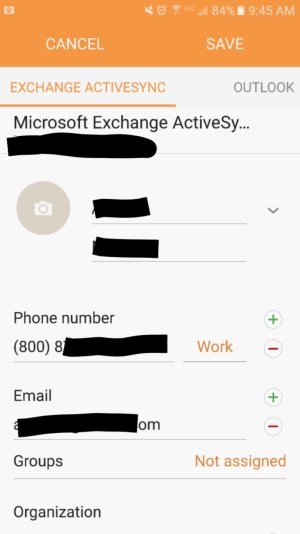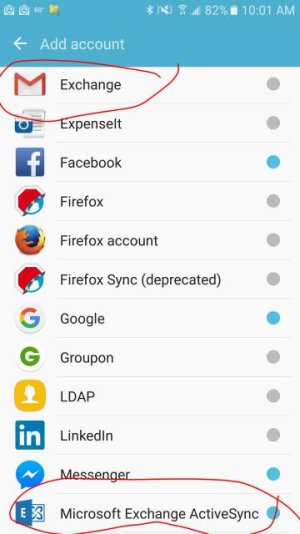any suggestions on Contacts program that will allow me to edit my Exchange contacts?
- Thread starter all_bran
- Start date
You are using an out of date browser. It may not display this or other websites correctly.
You should upgrade or use an alternative browser.
You should upgrade or use an alternative browser.
hdhuntr
Well-known member
- Jun 8, 2010
- 481
- 7
- 0
Sorry. The forum isn't as active as it used to be because a lot of the activity now is stuff people should get from their manuals.
To your question.... I prefer "Nine" email. It is the most flexible exchange app I have seen. Some of the menus are hard to find but that is because there are so many (a good thing). You can use it to edit contacts and choose to sync them or not etc. Good luck.
To your question.... I prefer "Nine" email. It is the most flexible exchange app I have seen. Some of the menus are hard to find but that is because there are so many (a good thing). You can use it to edit contacts and choose to sync them or not etc. Good luck.
Anybody? Am i posting this in the wrong area?
anon(19759)
Trusted Member
- Apr 30, 2010
- 1,088
- 8
- 0
I'm able to edit any contact in the stock contacts app. In fact, if a contact is in my Exchange and other email service, i can edit either of the entries. For the Outlook App, changes you make on the phone do NOT sync back to Outlook.com. It's a big miss, but just a year ago the contacts from the Outlook app were housed entirely in the app.
I'm able to edit any contact in the stock contacts app. In fact, if a contact is in my Exchange and other email service, i can edit either of the entries. For the Outlook App, changes you make on the phone do NOT sync back to Outlook.com. It's a big miss, but just a year ago the contacts from the Outlook app were housed entirely in the app.
Any idea why I would be getting the attached message when I try to edit?
Attachments
anon(19759)
Trusted Member
- Apr 30, 2010
- 1,088
- 8
- 0
Is that a contact that was sync'd from an app that is no longer on your phone? How many contacts are unable to be edited?
anon(19759)
Trusted Member
- Apr 30, 2010
- 1,088
- 8
- 0
Is that a contact that was sync'd from an app that is no longer on your phone? How many contacts are unable to be edited?
Yeah, why doesn't mine say ActiveSync? It just says Exchange.. I didn't see any other option when creating the account!?
pbike908
Well-known member
- Mar 16, 2015
- 277
- 0
- 0
Can't speak for Samsung S7, but I have noticed all kinds of weirdness when it comes to syncing Android contacts with exchange and in my case outlook.com/hotmail. For example, on my Droid Turbo 2 if I have the exchange account hooked up in multiple apps the contact sync doesn't work correctly. On a family members S4, I couldn't get their contacts to sync correctly back to Hotmail either. And although it's kind of unrelated on another family members Windows phone, I couldn't get Gmail contacts to sync correctly with their Windows phone contact manager.
I'm not sure what to make of all of it. Google and Microsoft claim that they are no longer in a pissing contest, but I see a lot of evidence that contradicts that. I never had these contact syncing issues with IOS.
Fortunately on my Droid Turbo 2, the stock Moto email sync works correctly.
Avoid the official Microsoft Outlook App. It's contact sync is horrible. I can't believe Microsoft even has that App in the Google Play store.
I concur with an earlier poster that Nine is the best app out there.
Also, one other thing to try is to make sure that you do an internet search on how to properly connect your S7 to an Exchange account. For me, I had to "manually connect" in order to get it to connect properly. The auto connect would connect it, but I think it defaults to IMAP or something like that and it doesn't really tell you that. And IMAP will not sync your contacts correctly. I wouldn't be surprised if the problems you are experiencing is because you are connected via IMAP and not Active Sync.
Good luck. I share your frustration with this and it doesn't appear that either Microsoft or Google are that interested in sorting this out.
As a suggestion, you may want to try Gmail and the stock Google contact manager versus the Samsung apps. I can't emphasize enough that for me one key was to make sure that exchange active sync account is only connected once versus multiple times in multiple apps. The Apple guys really did it the correct way in that Exchange connects only once in the operating system and then all the apps can share it. Not sure why Android isn't set up this way....
I'm not sure what to make of all of it. Google and Microsoft claim that they are no longer in a pissing contest, but I see a lot of evidence that contradicts that. I never had these contact syncing issues with IOS.
Fortunately on my Droid Turbo 2, the stock Moto email sync works correctly.
Avoid the official Microsoft Outlook App. It's contact sync is horrible. I can't believe Microsoft even has that App in the Google Play store.
I concur with an earlier poster that Nine is the best app out there.
Also, one other thing to try is to make sure that you do an internet search on how to properly connect your S7 to an Exchange account. For me, I had to "manually connect" in order to get it to connect properly. The auto connect would connect it, but I think it defaults to IMAP or something like that and it doesn't really tell you that. And IMAP will not sync your contacts correctly. I wouldn't be surprised if the problems you are experiencing is because you are connected via IMAP and not Active Sync.
Good luck. I share your frustration with this and it doesn't appear that either Microsoft or Google are that interested in sorting this out.
As a suggestion, you may want to try Gmail and the stock Google contact manager versus the Samsung apps. I can't emphasize enough that for me one key was to make sure that exchange active sync account is only connected once versus multiple times in multiple apps. The Apple guys really did it the correct way in that Exchange connects only once in the operating system and then all the apps can share it. Not sure why Android isn't set up this way....
.
As a suggestion, you may want to try Gmail and the stock Google contact manager versus the Samsung apps. I can't emphasize enough that for me one key was to make sure that exchange active sync account is only connected once versus multiple times in multiple apps. ....
Where do I get the stock Google contact manager?? I can't find it in the Play Store?! I found the Google Calendar but not Contacts.
pbike908
Well-known member
- Mar 16, 2015
- 277
- 0
- 0
Where do I get the stock Google contact manager?? I can't find it in the Play Store?! I found the Google Calendar but not Contacts.
Hmm. Looks like you may not have access to the stock contact manager. I have never personally owned a Samsung phone, but I think Samsung includes their own contact manager and you don't have access to Google's.
In any case, I suspect that the problem you are incurring has to do with the way that your Exchange/Active Sync account is CONNECTED to your phone and not the actual app. I found it really tricky to connect my Droid Turbo 2 to my outlook.com account. I can't emphasize enough that you need to check and make sure that your exchange account is only CONNECTED once in your phone, in a single app. And that you do it manually. My guess is that will correct the problem. For what it is worth, I found the Verizon store folks not helpful in sorting this out.
If you are still having trouble DISCONNECT your exchange account completely from your S7 and download Nine and connect to your Exchange account ONLY with the Nine app. Nine costs $9.95 but I believe it's free for 10 days. I have found Nine to have a really good Exchange connection.
Good luck, and I understand your frustration. For my DT2 I found the stock Moto Email app to sync correctly, the Gmail app to sync correctly, and Nine to sync correctly. But for the stock Moto Email app and Gmail to work properly I had to MANUALLY connect to outlook.com -- these apps have an auto connect but I believe the auto connect defaults to IMAP and IMAP will not sync contacts correctly.
Found it. I was creating the Exchange account as a Gmail account (top of attached picture) Not a Microsoft ActiveSync Exchange account (bottom of attached picture).
It appears that on my Nexus 6 running Lollipop, gmail could handle ActiveSync no problem. Now in Marshmallow, they took it out of Gmail (like it should be anyway!!)
Thank you for all your help!!
It appears that on my Nexus 6 running Lollipop, gmail could handle ActiveSync no problem. Now in Marshmallow, they took it out of Gmail (like it should be anyway!!)
Thank you for all your help!!
Attachments
pbike908
Well-known member
- Mar 16, 2015
- 277
- 0
- 0
I am glad to hear that you sorted this out. I have read conflicting information regarding the Gmail app on Android in regards to exchange. Awhile back, Google was shipping a couple different versions of the Gmail app. The Gmail app on the Nexus device had exchange active sync baked in whereas the Gmail app for all other devices (including my Droid Turbo 2) didn't have Active Sync baked in yet and in some respects Google didn't really clarify this. At some point this last year, Google made the Gmail app available to everyone that baked in Active Sync as I now have that available to me. However, I think it was tricky for me to download the updated app. I can't remember, but I may have had to delete the old Gmail app before I could download the correct one. And even once I downloaded the correct Gmail app, I had to "manually connect" to my outlook.com as the automatic kept defaulting to IMAP even though it appeared to indicate that it was connecting via active sync. I imagine that is what you were experiencing with the Gmail app. The "Exchange" label you see is just that -- a label. You thought you were connected via Active Sync, but in reality you were connected via IMAP. It can be confusing.
But in any case I am glad you sorted it out. The Apple guys did it the right way -- they baked Active Sync into the core OS and ALL Apps then share the connection -- Gmail, the default IOS email client, contact managers, etc. I think I read somewhere that it has to do with paying royalties to Microsoft and Apple bit the bullet up front and pays so that all apps can connect centrally. Since Android is open source, I think the bugaboo is that Google doesn't want to pay for say Samsung to use Active Sync so therefore it isn't baked into the core Android which causes this confusion.
I like Android now that I have used it. But the Open Source nature leads to this and other problems. But the bottom line is I'm glad you sorted it out.
But in any case I am glad you sorted it out. The Apple guys did it the right way -- they baked Active Sync into the core OS and ALL Apps then share the connection -- Gmail, the default IOS email client, contact managers, etc. I think I read somewhere that it has to do with paying royalties to Microsoft and Apple bit the bullet up front and pays so that all apps can connect centrally. Since Android is open source, I think the bugaboo is that Google doesn't want to pay for say Samsung to use Active Sync so therefore it isn't baked into the core Android which causes this confusion.
I like Android now that I have used it. But the Open Source nature leads to this and other problems. But the bottom line is I'm glad you sorted it out.
I am glad to hear that you sorted this out. I have read conflicting information regarding the Gmail app on Android in regards to exchange. Awhile back, Google was shipping a couple different versions of the Gmail app. The Gmail app on the Nexus device had exchange active sync baked in whereas the Gmail app for all other devices (including my Droid Turbo 2) didn't have Active Sync baked in yet and in some respects Google didn't really clarify this. At some point this last year, Google made the Gmail app available to everyone that baked in Active Sync as I now have that available to me. However, I think it was tricky for me to download the updated app. I can't remember, but I may have had to delete the old Gmail app before I could download the correct one. And even once I downloaded the correct Gmail app, I had to "manually connect" to my outlook.com as the automatic kept defaulting to IMAP even though it appeared to indicate that it was connecting via active sync. I imagine that is what you were experiencing with the Gmail app. The "Exchange" label you see is just that -- a label. You thought you were connected via Active Sync, but in reality you were connected via IMAP. It can be confusing.
But in any case I am glad you sorted it out. The Apple guys did it the right way -- they baked Active Sync into the core OS and ALL Apps then share the connection -- Gmail, the default IOS email client, contact managers, etc. I think I read somewhere that it has to do with paying royalties to Microsoft and Apple bit the bullet up front and pays so that all apps can connect centrally. Since Android is open source, I think the bugaboo is that Google doesn't want to pay for say Samsung to use Active Sync so therefore it isn't baked into the core Android which causes this confusion.
I like Android now that I have used it. But the Open Source nature leads to this and other problems. But the bottom line is I'm glad you sorted it out.
Ha! My last device was a nexus 6 and it had ActiveSync bakes into gmail! Hence why I tried to do it again!
pbike908
Well-known member
- Mar 16, 2015
- 277
- 0
- 0
Yes, that could be it. Google has made the Gmail version that has the proper Active Sync available to more phones then just the Nexus. They did it a few months ago. I can now get in on my Motorola Droid Turbo 2 but I didn't have it available to me when I first purchased my DT2. However, one may still has to MANUALLY CONNECT the Exchange account in the Gmail app as for me If I tried to simply enter in my email address and password it would default to IMAP meaning not contact sync.
That said, the phone manufacturers have the final say on what version of the Gmail app is available. Not sure if Samsung will allow the Active Sync version of the Gmail app on your phone.
I also read somewhere that even if your phone manufacturer won't permit you to install the proper Gmail version, one can still side load the APK and make their Gmail app active sync compatible.
See this link: (Note I can't verify the accuracy, but I have seen this info in more than one place)
http://forums.androidcentral.com/ne...ove-exchange-services-apk-6p.html#post5180928
In any case, this is EXTREMELY confusing for the end user. In my opinion, if Google want's to be taken seriously, then they need to settle their difference with Microsoft and bake Active Sync into core Android so that EVERY APP on the phone can centrally use it. That is what Apple does with IOS.
I imagine that this involves a royalty payment to Microsoft which could be why they don't do it.
In any case, SHAME ON GOOGLE. And/or Microsoft for making this so confusing to end users.
Oh, one final note. I was trying to help a family member out with their Galaxy S4 to get their contacts to sync properly with hotmail/outlook.com -- And I couldn't get it work correctly even though I was able to install the proper Gmail. I also was having trouble getting a Windows phone stock contact app to sync correctly with Gmail account -- and couldn't do it.
Like I said earlier -- SHAME ON GOOGLE AND/OR MICROSOFT for not working this out. There is no excuse for this, as both companies are EXTREMELY PROFITABLE. Have to hand it to the Apple folks, as IOS integrates this stuff far cleaner.
That said, the phone manufacturers have the final say on what version of the Gmail app is available. Not sure if Samsung will allow the Active Sync version of the Gmail app on your phone.
I also read somewhere that even if your phone manufacturer won't permit you to install the proper Gmail version, one can still side load the APK and make their Gmail app active sync compatible.
See this link: (Note I can't verify the accuracy, but I have seen this info in more than one place)
http://forums.androidcentral.com/ne...ove-exchange-services-apk-6p.html#post5180928
In any case, this is EXTREMELY confusing for the end user. In my opinion, if Google want's to be taken seriously, then they need to settle their difference with Microsoft and bake Active Sync into core Android so that EVERY APP on the phone can centrally use it. That is what Apple does with IOS.
I imagine that this involves a royalty payment to Microsoft which could be why they don't do it.
In any case, SHAME ON GOOGLE. And/or Microsoft for making this so confusing to end users.
Oh, one final note. I was trying to help a family member out with their Galaxy S4 to get their contacts to sync properly with hotmail/outlook.com -- And I couldn't get it work correctly even though I was able to install the proper Gmail. I also was having trouble getting a Windows phone stock contact app to sync correctly with Gmail account -- and couldn't do it.
Like I said earlier -- SHAME ON GOOGLE AND/OR MICROSOFT for not working this out. There is no excuse for this, as both companies are EXTREMELY PROFITABLE. Have to hand it to the Apple folks, as IOS integrates this stuff far cleaner.
anon(19759)
Trusted Member
- Apr 30, 2010
- 1,088
- 8
- 0
Op, I've actually come to love the Samsung email app. I have my active sync and outlook.com set up with both calendars syncing into the Google calendar and same for contacts. Each account can be color coded of course. I find the gmail app pretty lacking compared to the customization of the Samsung mail app.
Similar threads
- Replies
- 5
- Views
- 5K
- Replies
- 17
- Views
- 8K
- Replies
- 0
- Views
- 6K
- Replies
- 7
- Views
- 4K
Trending Posts
-
Question Unknown contact within User Contact Profile
- Started by Infinite358
- Replies: 6
-
-
-
Forum statistics

Space.com is part of Future plc, an international media group and leading digital publisher. Visit our corporate site.
© Future Publishing Limited Quay House, The Ambury, Bath BA1 1UA. All rights reserved. England and Wales company registration number 2008885.