- Aug 22, 2011
- 204
- 6
- 0
I just upgraded from the Nexus 6P. The S8's camera is quite good, but I am missing being able to shoot Photospheres. Is there a way to do this or even be able to port over Google's camera?
I was wondering the same thing! I had the feature on the S7. But unable to find it on the S8+ nor is it an available camera mode to download.I just upgraded from the Nexus 6P. The S8's camera is quite good, but I am missing being able to shoot Photospheres. Is there a way to do this or even be able to port over Google's camera?
I just upgraded from the Nexus 6P. The S8's camera is quite good, but I am missing being able to shoot Photospheres. Is there a way to do this or even be able to port over Google's camera?
Just go into the Samsung Galaxy Apps app and download the Surround Shot app. I'm not sure why they didn't flag it so it could be downloaded from within the camera app itself, but once you install it it shows up from inside the camera app.
Same here, no results from search in galaxy Apps."Surround Shot" gives me no results when searching in Galaxy Apps. Maybe it is blocked in my region.
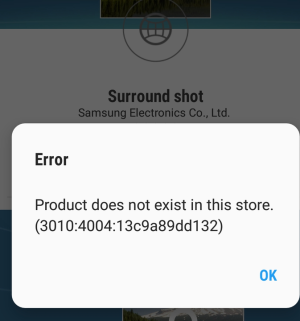
I found a direct link to the app on the store You will be taken to Galaxy Apps.
But gives me the error:
View attachment 259978
I found a direct link to the app on the store You will be taken to Galaxy Apps.
But gives me the error:
View attachment 259978
I installed this... Works beautifully.
https://android-apk.org/com.sec.android.app.camera.shootingmode.panorama3d/27341873-surround-shot/
Won't the Google Camera from the play store allow photosphere shots? I just use my Gear 360 camera now though.
You should be able to swipe right within the camera app and tap on download at the top. You will find a bunch of camera modes there.
Swipe the other way. Let me know what you find.That only shows a bunch of filters and those Snapchat-like overlays you can download. Doesn't seem to have anything like Surround Shot or Photosphere. Searching "Surround Shot" shows in the Galaxy App either.
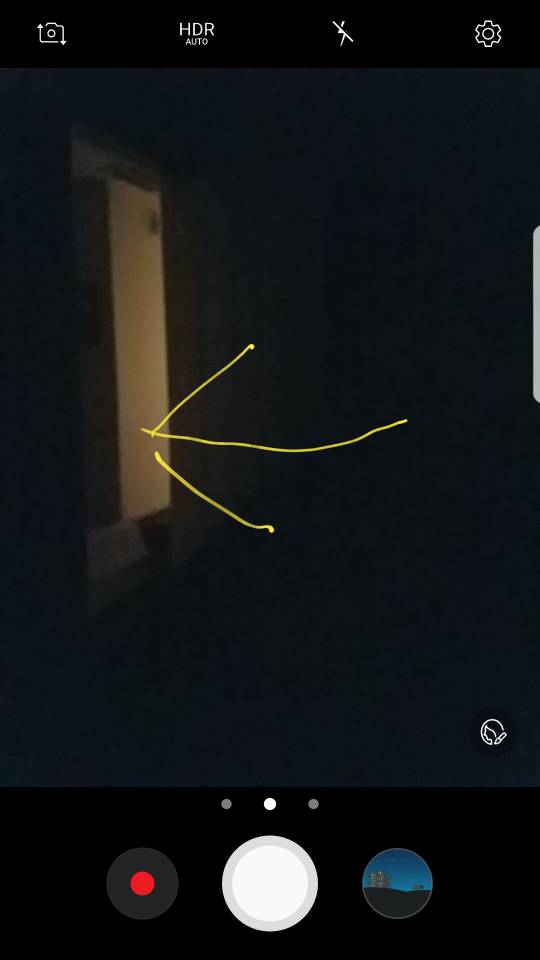
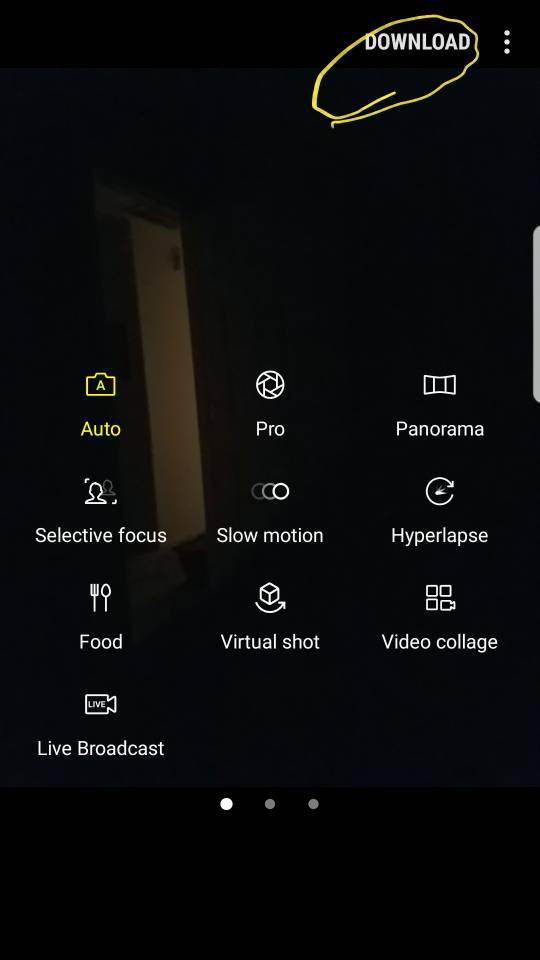
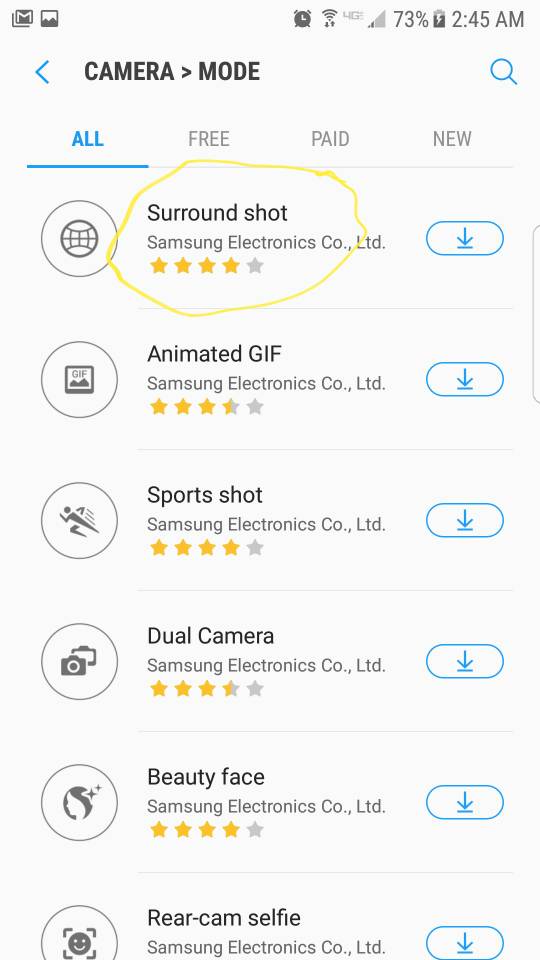
Swipe the other way. Let me know what you find.
The screen is to the left, but you need to swipe to the rightツ
Hmm, sorry that did not help. Hopefully you found what you were looking for without any issuesFor whatever reason Surround Shot is the ONLY item that isn't on the list for me.
I'm on T-Mobile S8. Have checked all updates to make sure everything is on the latest version. Even restarted, checked again. For some random reason Surround Shot isn't available to be downloaded officially.
I had to dig around and saw someone post this APK link on reddit that finally seems to work. Hopefully it doesn't add any new bugs or other problems.
https://www.apkmirror.com/apk/samsu...e/surroundshot2-1-4-3-1-android-apk-download/
Hmm, sorry that did not help. Hopefully you found what you were looking for without any issues

