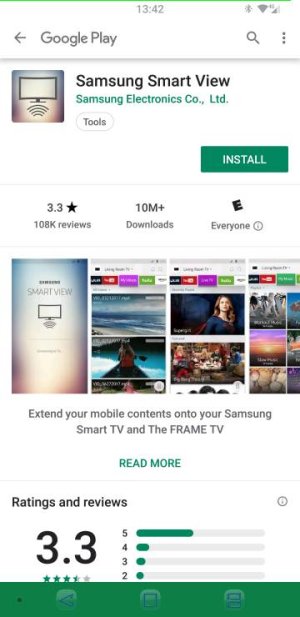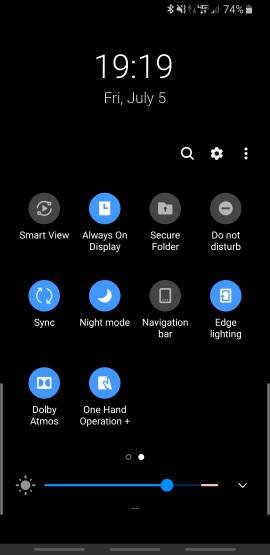- Feb 17, 2011
- 131
- 3
- 18
I was wondering if DeX could be used to watch movies and TV on a monitor? I've got numerous multimedia apps on my phone and wondered if it would work that way? I know I can just cast to a tv, but...I want to put a TV on my workbench...and instead of buying a new tv...I have a nice monitor that isn't being used...so thought about trying that instead.